Marker Updates
New in Version O/25.1
Production Diagram: New Free-Text Tool in Marker
A new Free-Text tool has been added to the Production Diagram toolbar in marker.
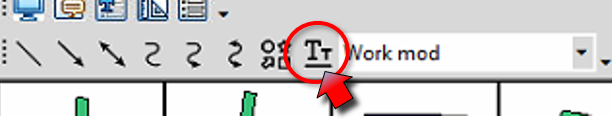
The tool allows adding and manipulating texts in Production Diagram:
-
Add: Insert free texts anywhere in the diagram or inside pieces.
-
Edit: Double-click existing text to edit.
-
Move: Drag texts freely using the mouse.
-
Size & Rotate: Use the existing Marker text tool to define font size and angle.
Production Diagram: Work Modes
Work Modes are new display (F10) presets in Marker to allow production teams to define, manage and apply saved display attributes tailored to specific Production Diagrams.
The assigned display attributes will be associated only to the selected Work Mode.
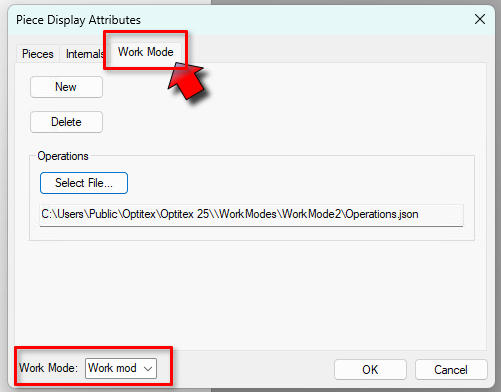
 For more details see: Marker Work Modes
For more details see: Marker Work Modes
New piece color: by piece code
A new preferences option allows you to set piece code colors and to display the piece colors by code:
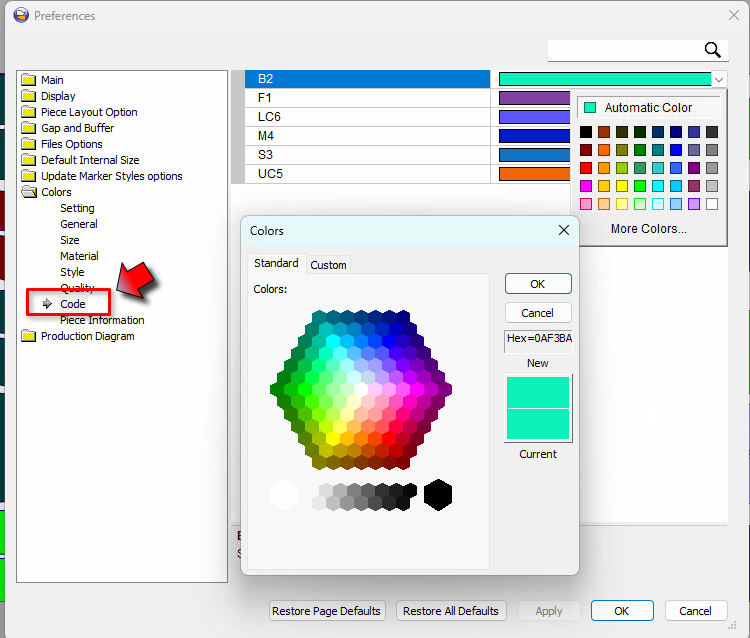
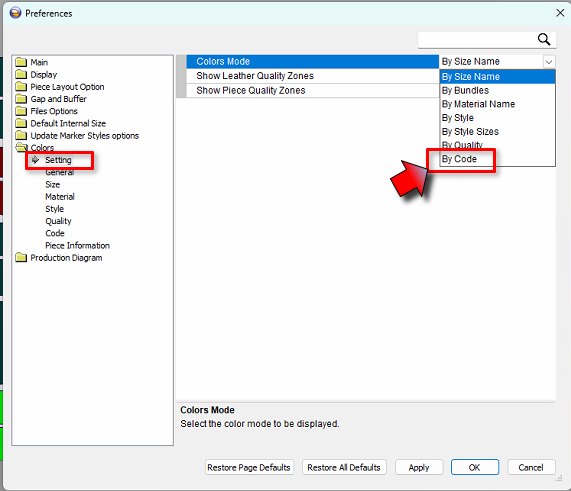
Custom Colors for Piece information (Annotation) Text
A new preferences option allows you to set different colors to piece information elements:
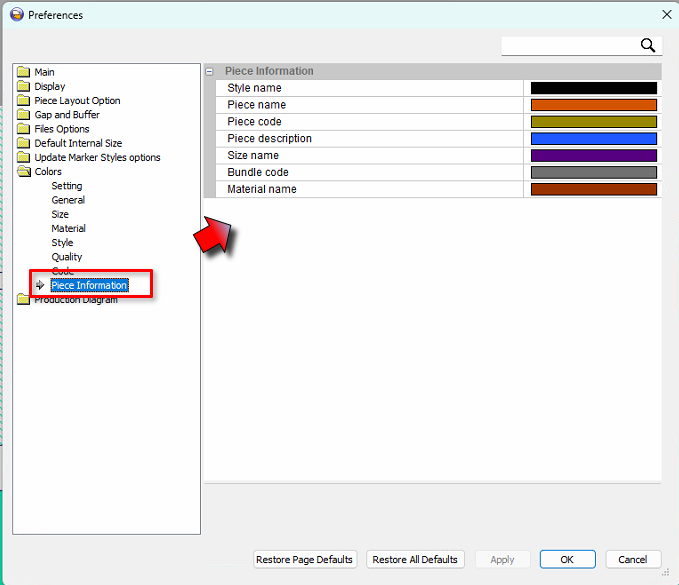
Click each color to open the color picker and select the color you want.
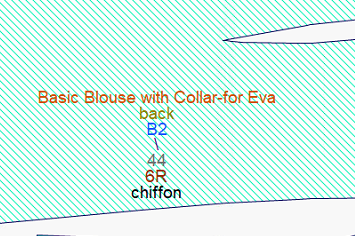
New Batch command: Duplicate Placement
A new batch command has been added allowing you to implement the Duplicate Placement function in a batch process.
Batch Command: @DUPLICATE PLACEMENT
This command is also available in Optitex Script Builder overview
Report Writer New Report Template – Markers List
A new template has been added to the Report Writer, allowing you to generate reports that include Marker Order details and results.
Reports can be created for a single marker or multiple markers simultaneously.
The template is located under C:\Users\Public\Optitex\Optitex 25\Marker Report Templates.
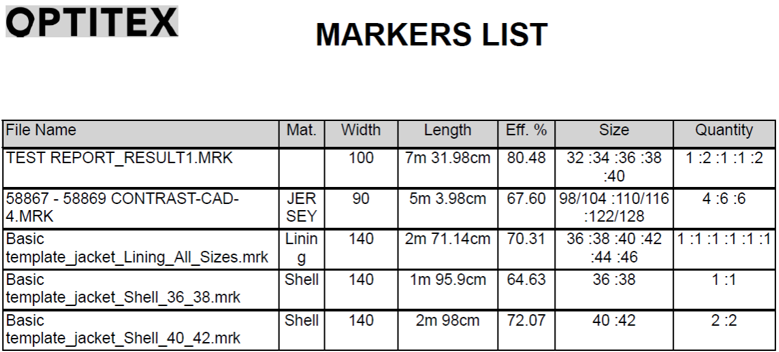
Restoring Old Open / Save as File Dialogs
By users request old Open File and Save As dialogs can be now restored using an ini parameter.
To apply you have to add the line OldOpenSaveDialog = 1 under the section [CommonUI] in the Optitex25.ini file.
Where:
OldOpenSaveDialog = 0 = New dialog (default)
OldOpenSaveDialog = 1 = Old dialog
 Note: This affects both PDS & Marker
Note: This affects both PDS & Marker
 See also:
See also: