Simulating and Checking Fit
Once you have positioned the pattern on the avatar and adjusted accordingly, you can now simulate your pattern to see how it looks stitched.
To simulate and check fit:
-
From the 3D toolbar, click
 (Simulate).
(Simulate).
The pattern starts the simulation process.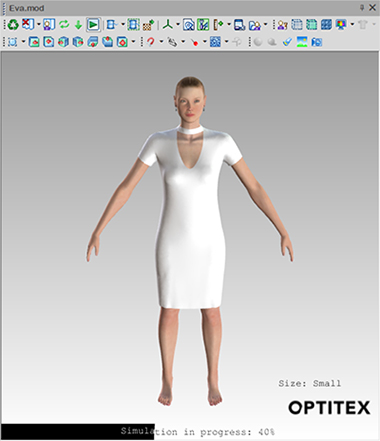
The pattern reaches full simulation: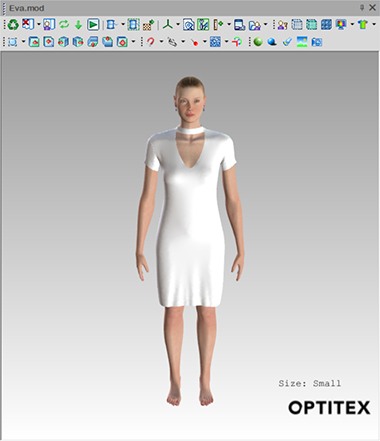
Once the pattern is fully simulated, you can now check fit. -
Turn on Fit Analysis
 and check stretching, tension and distance between
the cloth and the avatar. For more information,
and check stretching, tension and distance between
the cloth and the avatar. For more information,
see Fit Analysis:
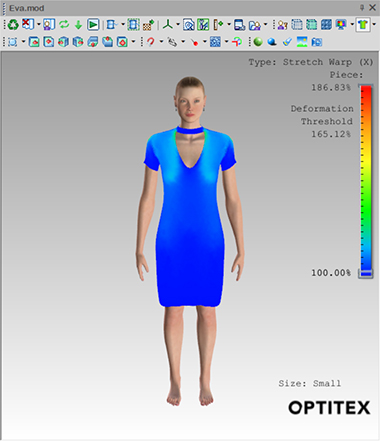
|
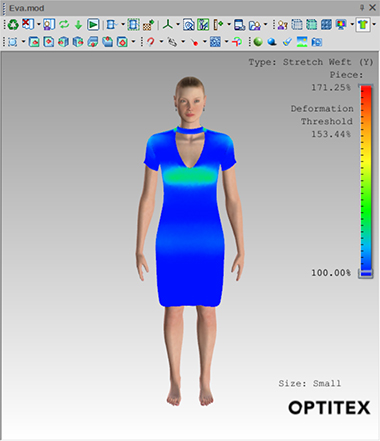
|
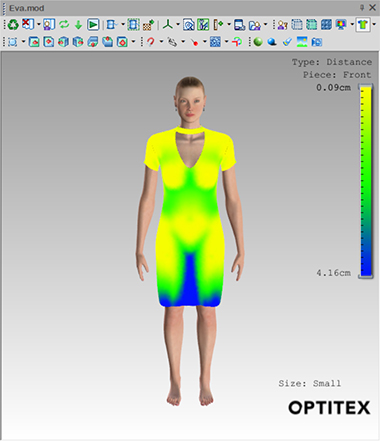
|
-
Now see how the pattern looks when in the final pose.
-
Open the Model Properties dialog (click
 ), then expand Final
Poses, and select the checkbox of the final pose you require.
), then expand Final
Poses, and select the checkbox of the final pose you require. -
Click
 (Simulate) to continue the simulation.
(Simulate) to continue the simulation.
 See also:
See also: