Fit Analysis
The Fit Analysis options are accessible through the Display tool-bar in the 3D window, providing greater fit insight for pattern makers.
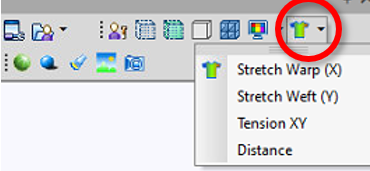
Using the Fit Analysis tools, you can identify different fit issues during the development process; for example, pieces deformation and overstretching (measured by FTU) or areas of High Tension. You can also correct the pattern according to the Fit Analysis result.
Stretch Weft (Y):Provides the stretch and the overstretch data of the simulated garment in the Y direction perpendicular to the 2D baseline direction of each piece.
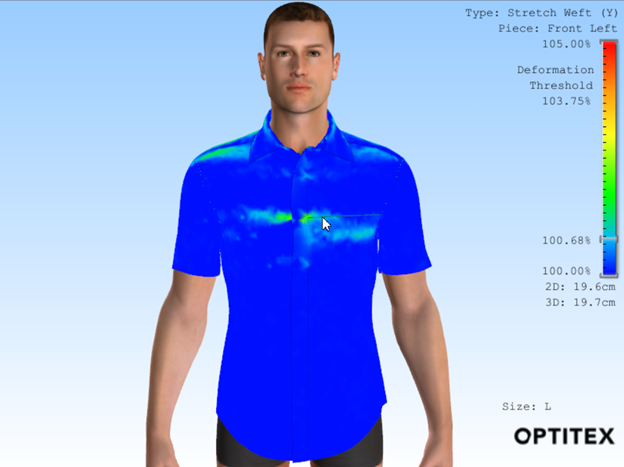
Stretch Warp (X): Provides the stretch and the overstretch data of the simulated garment in the X direction in accordance to the 2D baseline of each piece.

 Note:
Note:
-
The stretch warp and weft maps indicate on a piece by piece basis how it is stretched in 3D on a simulated garment, as compared with its original 2D size and fabric properties of the piece’s fabric.
-
The bar on the right side of the map shows values of the currently selected point (the slice appears according to the active map and baseline direction of the selected piece) on the piece, based on the used fabric. The bottom of the bar corresponds to the original (2D) non-stretched size (always 100%).
-
The deformation threshold that is always displayed at the ¾ of the bar shows the measured tear/deformation limit of the fabric.
Everything above the deformation threshold is overstretched and is clearly marked in orange-red on the garment. The stretch map also indicates how the pattern needs to be changed in order to relieve the stretch. Under the bar we show the 2D length along the warp/weft line on this piece, and the 3D length along this line on a simulated garment. If overstretch is detected, its size is defined below. This is a suggested 2D pattern correction.
Improved since version 21.4
In version O21.4 we have improved our Fit Analysis Module to give more in-depth view of the overstretched areas.
This is especially applicable to sportswear and athleisurewear customers working with compression cloths.
Changes were done to the Stretch Weft and Stretch Warp display only, not to the calculations.
Previously, stretch scale was linear going up to 133% * deformation threshold, resulting in most of the overstretched areas to be above the maximum marked in Red.
Now we made our color scale to go all the way up to the maximum stretch in the style, making the scale piece-wise linear:
below the deformation threshold and above the deformation threshold.
Color-coding below the deformation threshold stayed the same, while color coding above the deformation threshold got a stronger gradient allowing to distinguish between different over-stretched areas and values.
A reminder: deformation threshold indicates a point when elastic fabric deformation turns into plastic.
Values below the scale define length of the displayed piece line in 2d and 3d and an overstretched difference between them.
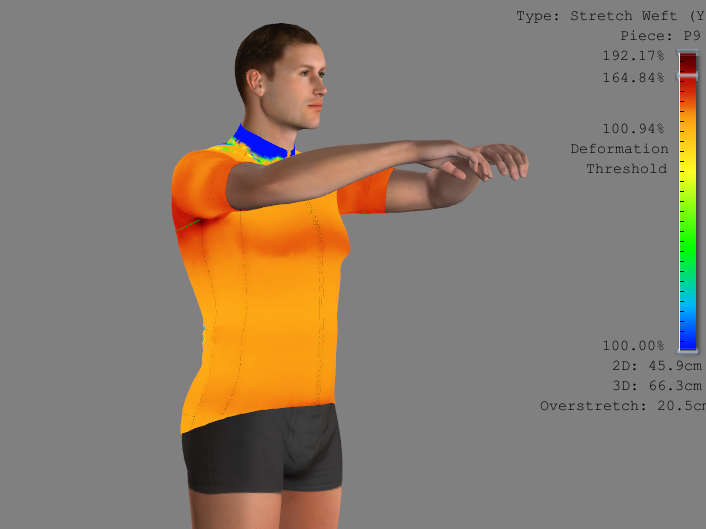
New stretch since version 21.4
The following is an example of an overstretched pattern: a small sized pattern on a medium sized avatar. Note the red areas and 2D-3D differences under the bar, as well as the suggested overstitch amount.
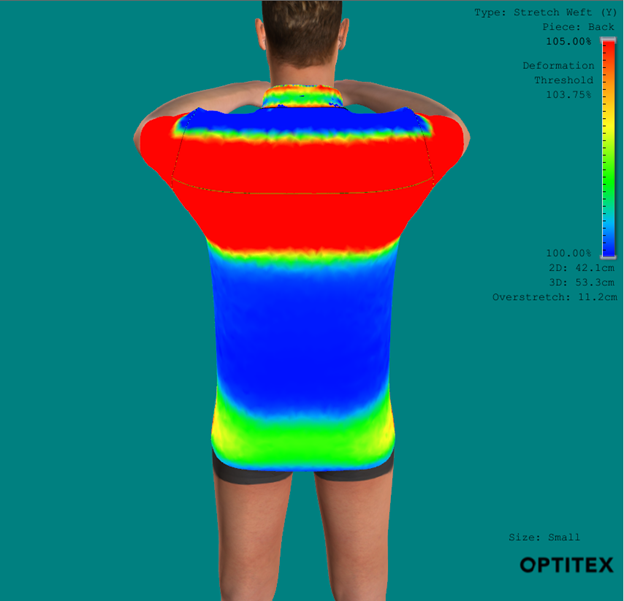
Distance: The distance map defines the distance between the simulated garment and the closest avatar points.
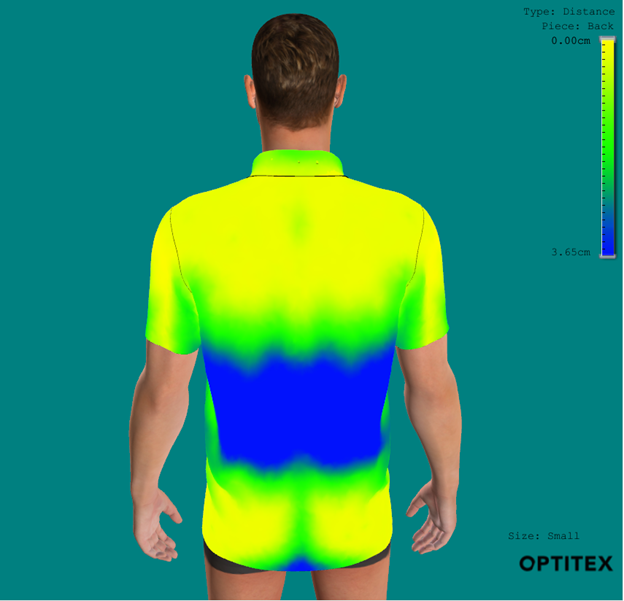
Together with a Wirefarame view (Spring view) Distance map could used to review and adjust style ease.
 See also:
See also: