Fabric Parameters
You can use Fabric Meter application (installed as a part of PDS) to create, save and load Fabric libraries.
It is recommended to handle the creation and management of Fabric Library in the Fabric Meter applicationand use the 3D Properties window to load these libraries and assign fabrics to pieces.
Important: The Fabric Meter is a separate utility that needs to be installed either independently as standalone application or along with the full Optitex installation. In a case of running Fabric Meter as a standalone application, a license is required to launch the application and obtain its full functionality including the fabric testing capability. In a latter case of launching Fabric Meter functionality from PDS environment, the special license is not required. However, in this case the fabric testing functionality is not available. Contact your Optitex representative, if you encounter any issues or if you need to request the license.
Icon & Location
-
Menu: 3D
To open and use the Fabric Meter application for fabrics management:
-
From the main menu, go to 3D > Fabric Parameters.
The Fabric Meter dialog appears:
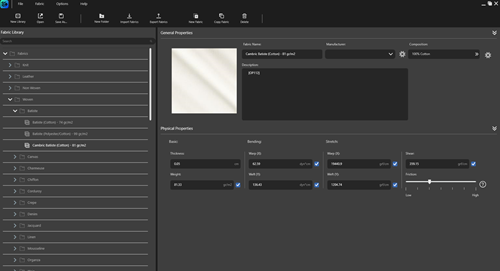
The Fabric Meter application allows you to create and manage fabric libraries in Optitex. The application enables you to perform the definition of fabric properties as well as fabric testing using a guided wizard-based flow.
Getting to Know the Fabric Meter Interface
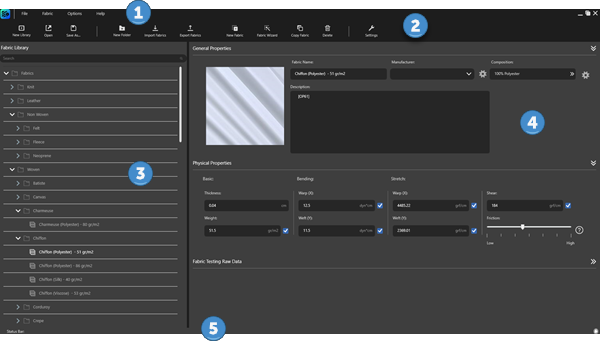
The user interface of the Fabric Meter application provides you with following functional elements: