Fabrics List
The Fabric List provides you with the content of the current fabrics library.
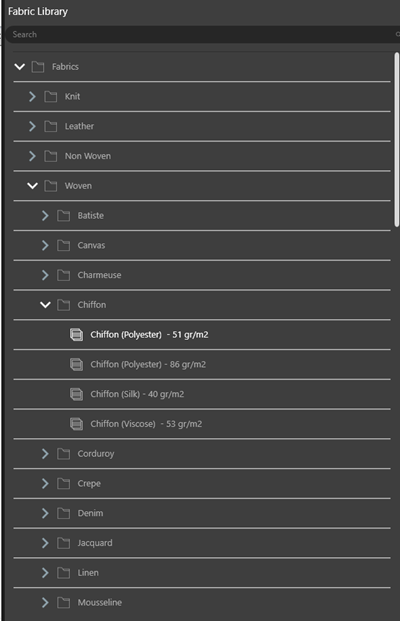
The list provides you with the list of all fabrics within the current fabric library represented by a hierarchical tree view. The fabric library is structured using folders in the manner similar to Windows folders structure. The root node of the fabrics tree is represented by the fabric library name.
Selecting fabrics
The Fabrics List provides you with the possibility to perform selection within the library. Single item as well as multiple items selection are available. In the case when a single fabric is selected, its properties are displayed in the Fabric Properties panel.
Multiple items selection is available in a regular manner using Ctrl and Shift buttons.
Searching for fabrics
The Search field provides you with the possibility to perform the search for fabrics.
To perform the search:
-
In the Search field, start to type the fabric name.
-
The content of the Fabric Library tree is dynamically filtered out according to the typing.
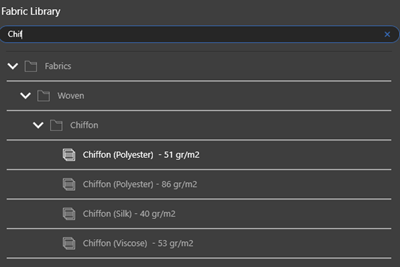
-
Click the
 icon to clear the Search field
and return the fabric library tree to the initial unfiltered state.
icon to clear the Search field
and return the fabric library tree to the initial unfiltered state.
Organize Fabric Library structure
The Fabric Library tree provides you with the possibility to drag and drop fabrics and folders to re-organize the library structure.
Rename Fabrics
The renaming of fabrics and folders is available directly in the fabrics library tree. The rename procedure is performed in the regular Windows manner using the text box displayed directly within the tree.
Fabric List Menu
The right mouse button menu is available for fabrics and folders selected within the fabric library tree. The menu provides you with following commands: