Acquiring Your 2D Pattern
Once you are ready to begin working in the PDS, you have two ways to acquire your 2D pattern:
-
Import a CAD file - If you created your pattern in another software, you can import the file in the PDS. For more information, see Importing a CAD File into the PDS.
-
Create a file from scratch - You can use the PDS to create a pattern using a number of tools or you can open a file you already created. For more information, see Open File.
In our example, we have already created the pattern so we will open the pattern. The example we are using is a dress with a collar. There are a few things you need to know when working with collars. For more information, see Creating a Folded Collar.
To open the pattern:
-
Open the PDS.
-
From the main menu, go to File > Open.
-
Select the PDS file and click Ok.
The pattern opens as follows: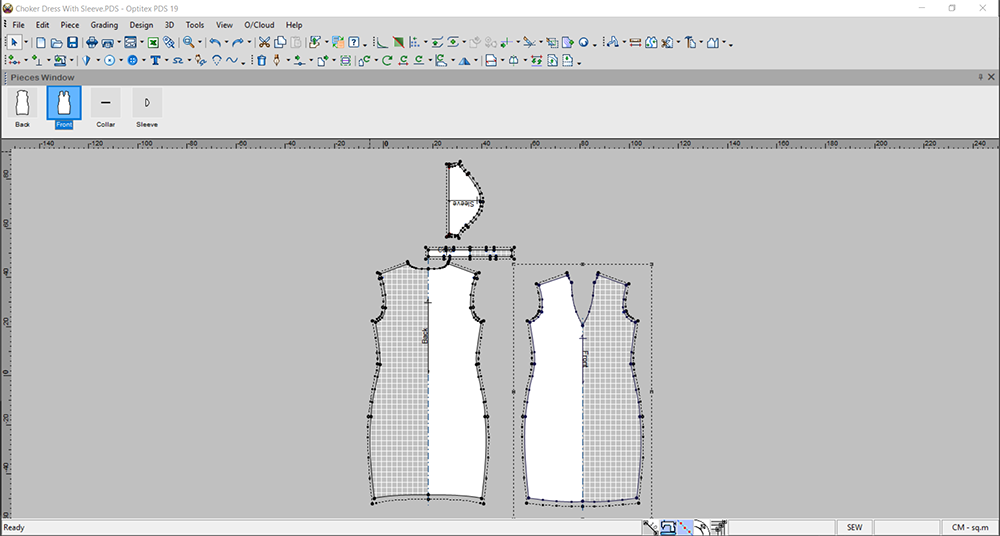
To make sure your pattern works correctly in 3D, it is recommended you follow the following pattern guidelines:
-
All front and back pieces should be vertical.
-
Arm parts (sleeves, cuffs, etc.) should be horizontal.
-
Collars should have the stitch line facing up.