Importing a CAD File into PDS
Optitex allows you to easily import patterns into PDS and continue working on them.
 Note:
Most common imports for 2D are a standard format such as DXF, AAMA, ASTM
(.dxf extension with/without .rul file for grading) or Adobe Illustrator format.
Note:
Most common imports for 2D are a standard format such as DXF, AAMA, ASTM
(.dxf extension with/without .rul file for grading) or Adobe Illustrator format.
Once you have imported a file you can then start processing the pattern in PDS.
To import a standard CAD file into Optitex:
-
From the main menu, go to File > Data Exchange > Import from CAD/CAM Files.
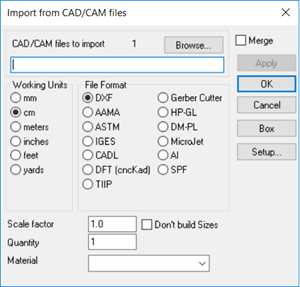
-
In the File Formatarea, select the required format and then clickBrowse to select the file.
 Note:
make sure to select the appropriate format for your import file..
Note:
make sure to select the appropriate format for your import file..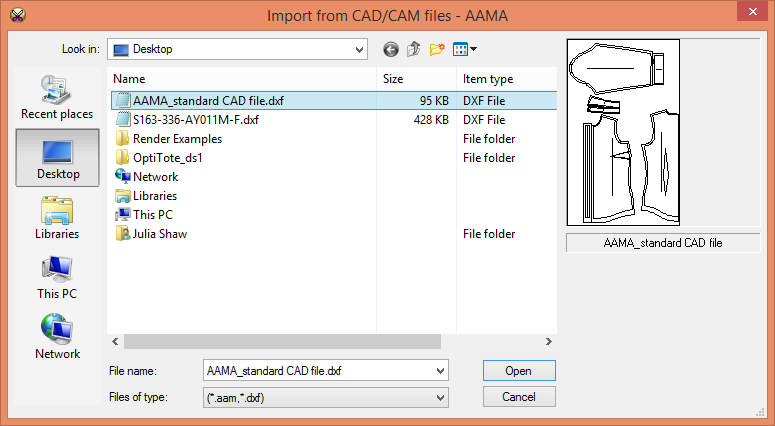
-
ClickOk.
The file is imported.
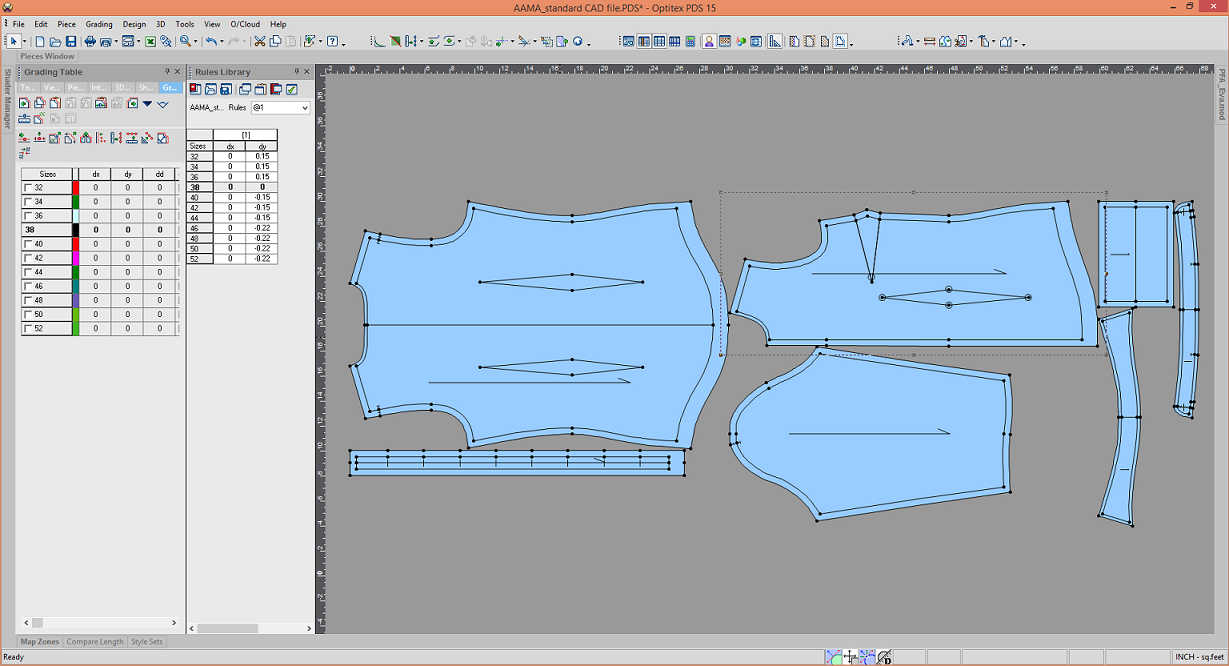
 See also:
See also: