Stacking Multiple Pieces by Baseline
If you have multiple graded pieces , you can use the multiple stack option when you want to stack all the pieces at once.
To stack multiple pieces by baseline:
-
Open the PDS file with the pieces to be stacked.
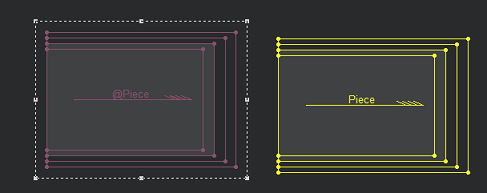
 Note: Stacking on the baseline is only valid if the Baseline is graded.
Note: Stacking on the baseline is only valid if the Baseline is graded.
-
If needed, select some of your pieces
-
From the main menu, go to Grading > Stack > For all Pieces > Stack by Baseline.
The Stack by Baseline dialog opens:
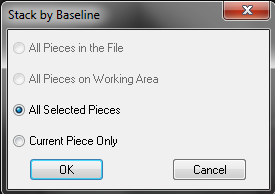
-
Sselect which pieces you want to include in the stack.
-
Click Ok.
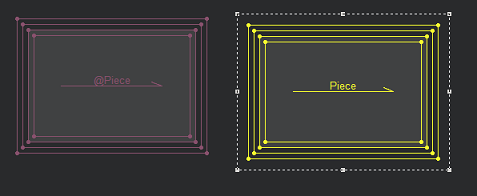
The pieces are stacked
-
If you want to restore the stack, for example if you want to remove the stack for all the pieces.
-
From the main menu, go to Grading > Stack > For all Pieces > Restore Stack
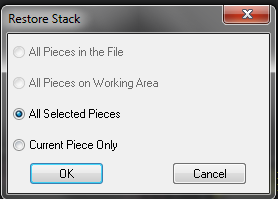
-
To restore the stack for all the pieces you selected, select the All Selected Pieces radio button, then click Ok.
The stack is restored.
 See also: Stacking your grading
See also: Stacking your grading