Selecting Pieces
Select a piece or several pieces to see properties or to apply functions.
To select a piece:
-
if in another function, Switch to the selection tool
-
To select 1 piece, click the piece.
The piece will fill with color, or a selection box will surround the piece, depending on your settings:
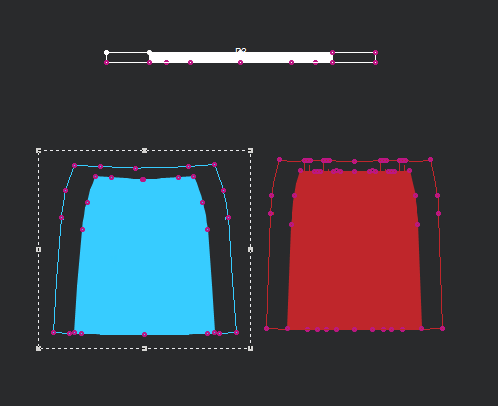
-
To select multiple pieces, click and drag a BOX around all the pieces to select, any part of the piece your selection box touches will be selected. OR click on, a piece, hold the Shift key, click on another piece, both will be selected. SHIFT-CLICK to add or remove a piece from the current selection.
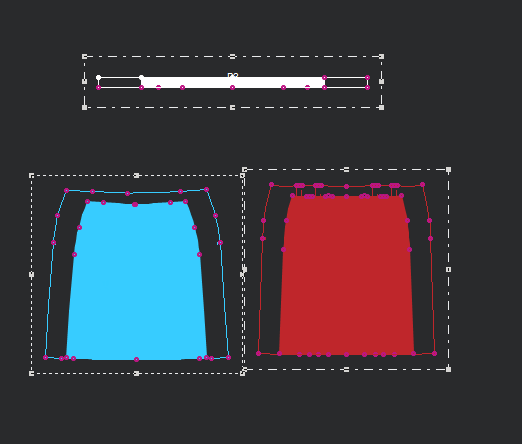
 Note: When you click and drag from right to left, any piece that was partially
covered by the rectangle will be selected. When you click and drag from
left to
right, only the pieces fully covered by the rectangle will be selected.
Note: When you click and drag from right to left, any piece that was partially
covered by the rectangle will be selected. When you click and drag from
left to
right, only the pieces fully covered by the rectangle will be selected.
 See also:2D selection
See also:2D selection