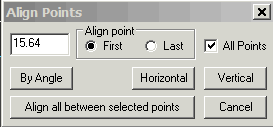2D Activating Functions
Some information regarding basic functions activation in PDS.
General workflow for Working with PDS 2D functions
Function > Selection > Action, to operate generic functions:
Most of the regular 2D functions In PDS are operated according to the following workflow:
-
Select the relevant function using one of these options:
-
The Toolbox.
-
The toolbar.
-
The main menu.
-
Using a keyboard shortcut.
-
Depending on the function make the relevant primary selection.
-
Depending on the function make additional selections.
-
Complete the function by executing the relevant action.
![]() Example function: Align points
Example function: Align points
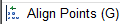 .
. .
.