PDS Report Variables
This topic provides you with the description of variables available for PDS Report Writer and Tech Pack Essentials data source.
-
These variables are available in the root space of the data source. These variables are evaluated for every PDS Style file for which the report or tech pack is generated.
PDS Variable
Description
FileName
The style file name including the path.
Name
The style name
NumOfSizes
The total number of sizes in the style file.
NumOfPieces
The total number of pieces in the style file.
TotalNumOfNotches
The total number of notches in the style file.
UnitsLength
The length units used for the style.
UnitsArea
The area units used for the style.
XMLHeader
The XML header of the style file.
PatternImage
The image of the entire pattern as it appears in PDS.
Important: The pattern image is available only in the scope of the tech pack generation. During the regular report generation, the PatternImage variable is not evaluated.
-
The list of images illustrating the fabric use through style pieces is generated for model views. Every such image provides you with the style display where pieces are colored according to their fabrics as defined in Preferences.
Important: The FabricImages list is evaluated only in the scope of the tech pack generation. During the regular report generation, the list and underlying variables are not evaluated. The FabricImages list is also not evaluated in a case when you have no 3D cloth model defined.
The underlying variables are evaluated for every generated image.
PDS Variable
Description
FabricImage
The illustrative rendering image generated during the tech pack generation
FabricImageView
The name of the view used for the image generation
-
The list of all internals available in the current style file. The Internals list provides you with variables that are evaluated for every internal used within the current PDS style file.
PDS Variable
Description
InternalCommand
The command (draw or cut) available for the current internal.
InternalCutLength
The cut length of the internal.
-
The list of images generated using the illustrative rendering mode for model views.
Important: The IRImages list is evaluated only in the scope of the tech pack generation. During the regular report generation, the list and underlying variables are not evaluated. The IRImages list is also not evaluated in a case when you have no 3D cloth model defined.
The underlying variables are evaluated for every generated image.
PDS Variable
Description
IRImage
The illustrative rendering image generated during the tech pack generation
IRImageView
The name of the view used for the image generation
-
The list of logos available in the current style. The Logos list provides you with variables that are evaluated for every logo used within the current PDS style file.
Important: The Logos list is evaluated only in the scope of the tech pack generation. During the regular report generation, the list and underlying variables are not evaluated. The Logos list is also not evaluated in a case when you have no 3D cloth model defined.
The underlying variables are evaluated for every generated image.
PDS Variable
Description
LogoName
The name of the logo
LogoOrientation
The orientation of the logo as defined by the Angle property in the Shader property panel
LogoPositionX
The position of the logo along X axis as defined by the Offset X property in the Shader property panel
LogoPositionY
The position of the logo along Y axis as defined by the Offset Y property in the Shader property panel
LogoSizeX
The width of the logo as defined by the Scale - Width property in the Shader property panel
LogoSizeY
The height of the logo as defined by the Scale - Height property in the Shader property panel
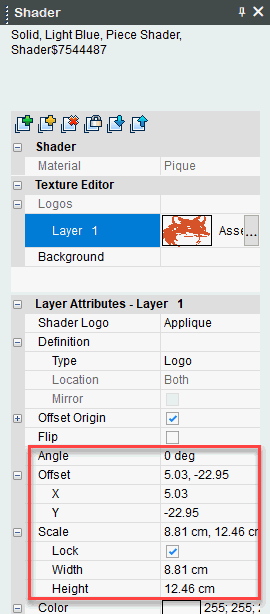
-
The list of images generated for logos. The Logos list provides you with variables that are evaluated for every piece whwre the current logo is placed.
The underlying variables are evaluated for every generated image.
PDS Variable
Description
LogoImage
The schematic logo placement image showing the actual piece geometry, logo bounding box and applied measures.
Logo3DImage
The 3D model snapshot providing you with the realistic logo display on the simulated cloth.
LogoImagePieceName
The name of the actual piece where the logo is applied.
LogoTransparentImage
The raster image of the logo artwork.
Note: The logo artwork is placed within the transparent background with the same size as the bounding box of image generated for the LogoImage variable. In such a way, combined placement of these images on top of each other within the template allows you to generate the schematic image of piece geometry, bounding box, measures and logo artwork.
-
The list of all measures defined for the actual logo in the scope of corresponding measurement chart.
The uLogoMeasures sub-list provides you with variables evaluated for every combination of measure and size available within the actual measurement chart related for the actual logo.
For example if the measurement chart contains 4 measures and the style file contains 4 sizes, the uLogoMeasures list will be evaluated 16 times to provide you with the data for all dimension/size combinations.
PDS Variable
Description
uMCMeasureDescription
The description assigned to the actual measure
uMCMeasureName
The name of actual measure
uMCMeasureSizeName
The name of actual size
uMCMeasureSizeStep
The step value of the current measure calculated between the current size and next one
uMCMeasureSizeValue
The value of the current measure calculated for the current size
-
The list of images illustrating the material use through style pieces is generated for model views. Every such image provides you with the style display where pieces are colored according to their materials as defined in Preferences.
Important: The MaterialImages list is evaluated only in the scope of the tech pack generation. During the regular report generation, the list and underlying variables are not evaluated. The MaterialImages list is also not evaluated in a case when you have no 3D cloth model defined.
The underlying variables are evaluated for every generated image.
PDS Variable
Description
MaterialImage
The illustrative rendering image generated during the tech pack generation
MaterialImageView
The name of the view used for the image generation
-
The list of all materials used through the current style file. The Materials list provides you with variables that are evaluated for every material used within the current PDS style file.
PDS Variable
Description
MaterialName
The name of the material.
MaterialPerimeter
The perimeter of all pieces of the current material.
MaterialArea
The area of all pieces of the current material.
MaterialPiecesNum
The number of pieces of the current material.
MaterialColorR
The integer value representing Red component of the color used for the material color coding. The value is in the range 0 to 255.
MaterialColorG
The integer value representing Green component of the color used for the material color coding. The value is in the range 0 to 255.
MaterialColorB
The integer value representing Blue component of the color used for the material color coding. The value is in the range 0 to 255.
-
The list of all measurement charts available in the current style file.
The MeasurementCharts list provides you with sub-lists and variables evaluated for every measurement chart available in the current style file.
Important: The MeasurementCharts list is evaluated only in the scope of the tech pack generation. During the regular report generation, the list and underlying variables are not evaluated.
PDS Variable
Description
MCName
The name of the current measurement chart
-
The list of all measures defined within the current measurement chart.
The MCMeasures sub-list provides you with sub-lists and variables evaluated for every certain measure defined within the current measurement chart.
PDS Variable
Description
MCMeasureName
The name of actual measure
MCMeasureDescription
The description assigned to the actual measure
-
The list of all sizes available within the style.
In a context of the current measure, the MCMeasureSizes sub-list provides you with variables evaluated for every certain size.
PDS Variable
Description
MCMeasureSizeName
The name of actual size
MCMeasureSizeStep
The step value of the current measure calculated between the current size and next one
MCMeasureSizeValue
The value of the current measure calculated for the current size
-
The list of all measures defined within the current measurement chart.
The uMCMeasures sub-list provides you with sub-lists and variables evaluated for every combination of measure and size available within the current measurement chart.
For example if the measurement chart contains 5 measures and the style file contains 4 sizes, the uMCMeasures list will be evaluated 20 times to provide you with the data for all dimension/size combinations.
PDS Variable
Description
uMCMeasureName
The name of actual measure
uMCMeasureDescription
The description assigned to the actual measure
uMCMeasureSizeName
The name of actual size
uMCMeasureSizeStep
The step value of the current measure calculated between the current size and next one
uMCMeasureSizeValue
The value of the current measure calculated for the current size
-
The list of all piece images illustrating measures defined through the current measurement chart.
The sub-list is evaluated for every piece where measures belonging to the current measurement chart are placed.
PDS Variable
Description
MCPieceName
The name of actual piece
MCPieceImage
The image of the actual piece. The image is generated for the certain piece and provides you with all measures placed on it.
-
The list of all notches defined in the scope of current style file. The underlying variables are evaluated for every notch.
PDS Variable
Description
NotchType
The type of notch.
NotchCommand
The command (draw or cut) available for the current notch.
-
The list of all pieces defined in the scope of current style file.
The underlying sub-lists and variables are evaluated for every piece available in the style file.
PDS Variable
Description
FabricColorR
The integer value representing Red component of the color used for the fabric color coding. The value is in the range 0 to 255.
FabricColorG
The integer value representing Green component of the color used for the fabric color coding. The value is in the range 0 to 255.
FabricColorB
The integer value representing Blue component of the color used for the fabric color coding. The value is in the range 0 to 255.
FabricWeight
The value of the Weight per Unit Area (g/m2) available for the fabric used for the current piece.
MaterialColorR
The integer value representing Red component of the color used for the material color coding. The value is in the range 0 to 255.
MaterialColorG
The integer value representing Green component of the color used for the material color coding. The value is in the range 0 to 255.
MaterialColorB
The integer value representing Blue component of the color used for the material color coding. The value is in the range 0 to 255.
PieceBuffer
The value of buffer assigned to the current piece
PieceBufferType
The type of buffer assigned to the current piece
PieceCode
The code assigned to the piece.
PieceDescription
The description assigned to the piece.
PieceFabricComposition
The composition of the fabric used for the current piece.
PieceFabricDescription
The description of the fabric used for the current piece.
PieceFabricManufacturer
The manufacturer of the fabric used for the current piece.
PieceFabricName
The name of the fabric used for the current piece.
PieceFabricThickness
The thickness (cm) of the fabric used for the current piece.
PieceFoldAllowed
Determines if folding is allowed for the current piece
PieceGradingPoints
The number of grading points in the current piece.
PieceMaterial
The material that is assigned to the piece.
PieceMaxTilt
The maximum tilting angle allowed.
PieceName
The name of the piece.
PieceNumOfInstances
The quantity of piece instances.
PieceNumOfSizes
The number of sizes where the current piece is available.
PieceOpposite
Determines if the piece has an opposite piece.
PieceOrientation
Determines the piece orientation (right, left or both)
PiecePair
Determines if the current piece is defined as a pair piece
PieceQuality
The quality of the piece
PieceRotation
Rotation allowance assigned for the current piece.
PieceShrinkX
Shrink/Scale factor in X direction
PieceShrinkY
Shrink/Scale factor in Y direction
PieceTotalArea
The area of the piece per all sizes.
PieceTotalPerimeter
The perimeter of the piece per all sizes.
Preview
The SVG image of the piece.
-
The list of all buttons defined in the scope of the current piece.
The underlying variables are evaluated for every button defined in the current piece.
PDS Variable
Description
PieceButtonType
The type of button.
PieceButtonRadius
The radius of the button.
PieceButtonCutLength
The cut length of the button.
-
The list of all circles defined in the scope of the current piece.
The underlying variables are evaluated for every circle defined in the current piece.
PDS Variable
Description
PieceCircleCommand
The command (draw or cut) available for the current circle.
PieceCircleRadius
The radius of the circle.
PieceCircleCutLength
The cut length of the circle.
-
The list of all contours defined in the scope of the current piece.
The underlying variables are evaluated for every contour defined in the current piece.
PDS Variable
Description
PieceContourCommand
The command (draw or cut) available for the current contour.
PieceContourCutLength
The cut length of the contour.
-
The list of all internals defined in the scope of the current piece.
The underlying variables are evaluated for every internal defined in the current piece.
PDS Variable
Description
PieceInternalCommand
The command (draw or cut) available for the current internal.
PieceInternalCutLength
The cut length of the internal.
-
The list of all notches defined in the scope of the current piece.
The underlying variables are evaluated for every notch defined in the current piece.
PDS Variable
Description
PieceNotchType
The type of notch.
PieceNotchCommand
The command (draw or cut) that is available for the current notch.
PieceNotchDepth
The depth of the notch.
PieceNotchCutLength
The cutting length of the notch.
-
The list of all sizes defined in the style file providing you with the piece properties that could differ from size to size.
The underlying variables are evaluated for every size defined in the current style.
PDS Variable
Description
PieceSizeName
The name of the size available for the current piece.
PieceSizeArea
The area of the current piece graded to the current size.
PieceSizePerimeter
The perimeter of the current piece graded to the current size.
PieceSizeXDimension
The X dimension of the current piece graded to the current size.
PieceSizeYDimension
The Y dimension of the current piece graded to the current size.
PieceSizeBaseSize
Defines whether the current size is a base size
-
The list of all rigid parts defined in the style file.
The underlying variables are evaluated for every rigid part defined in the current style.
PDS Variable
Description
ButtonShape
The name of button shape file (*.mod) used for the rigid part definition
Code
The code assigned to the current rigid part
Desc
The description assigned to the current rigid part
Name
The name assigned to the current rigid part
Profile
The name of the profile holding physical properties of the stitch associated with the current rigid part
Quantity
The quantity of rigid parts
-
The list of pieces where the current rigid part is applied.
The underlying variables are evaluated for every piece where the rigid part appears.
PDS Variable
Description
PieceName
The name of the piece
-
The list of technology operations applicable to the current rigid part.
The underlying variables are evaluated for every technology operation.
PDS Variable
Description
StitchOperationName
The name of technology operation
-
The list of all sizes available within the current style file.
The underlying variables are evaluated for every size available in the style.
PDS Variable
Description
SizeName
The name of the current size.
SizeArea
The total area of all the pieces that belong to the current size.
SizePerimeter
The total perimeter of all the pieces that belong to the current size.
SizeBaseSize
Determines whether the current size is a base size
-
The list of all stitches appearing within the current style file.
The underlying variables are evaluated for every stitch available in the style.
PDS Variable
Description
StitchCode
The code assigned to the current stitch
StitchDescription
The description assigned to the current stitch
StitchName
The name assigned to the current stitch
StitchProfile
The name of the profile holding physical properties of the stitch
StitchQuantity
The quantity of stitches
StitchImage
The image of the stitch and pieces connected by this stitch.
Important: The stitch image is available only in the scope of the tech pack generation. During the regular report generation, the Stitch Image variable is not evaluated. -
The list of technology operations applicable to the current stitch.
The underlying variables are evaluated for every technology operation.
PDS Variable
Description
StitchOperationName
The name of technology operation
-
The list of pieces where the current stitch is applied.
The underlying variables are evaluated for every piece where the current stitch appears.
PDS Variable
Description
StitchPieceName
The name of the piece
-
The list of sizes available within the current style.
The list provides you with those current piece properties relevant in the scope of the current stitch that could differ per size.
The underlying variables are evaluated for every size where the current stitch appears.
PDS Variable
Description
StitchPieceSizeName
The name of the size
StitchPieceSizeLength
The length of current piece segments used for the current stitch definition according to the current size
-
The list of sizes available within current style.
The list provides you with those current stitch properties that could differ per size.
The underlying variables are evaluated for every size.
PDS Variable
Description
StitchSize3DLength
The 3D length of current stitch according to the current size
StitchPieceSizeName
The name of the size
-
The list of style sets available within the current style.
The underlying sub-lists and variables are evaluated for every style set.
PDS Variable
Description
SsetName
The name of the style set.
SSetDescription
The description of the style set.
-
The list of style pieces defined in scope of the current style set.
The underlying variables are evaluated for every piece belonging to the current style set.
PDS Variable
Description
SSPieceArea
The area of the piece that is assigned to the current style set.
SSPieceBaseline
The baseline of the piece that is assigned to the current style set.
SSPieceBuffer
The buffer values of the piece that is assigned to the current style set.
SSPieceBufferType
The buffer type of the piece that is assigned to the current style set.
SSPieceCode
The code of the piece that is assigned to the current style set.
SSPieceDescription
The description of the piece that is assigned to the current style set.
SSPieceFoldAllowed
If folding is allowed for the piece that is assigned to the current style set.
SSPieceMaterial
The material of the piece that is assigned to the current style set.
SSPieceMaxTilt
The maximum allowed tilt of the piece that is assigned to the current style set.
SSPieceName
The name of the piece that is assigned to the current style set.
SSPieceOpposite
The opposite direction of the piece that is assigned to the current style set.
SSPieceOrientation
The orientation of the piece that is assigned to the current style set.
SSPiecePair
The pair status of the piece that is assigned to the current style set.
SSPiecePerimeter
The perimeter of the piece that is assigned to the current style set.
SSPieceQuality
The quality of the piece that is assigned to the current style set.
SSPieceQuantity
The quantity of the piece that is assigned to the current style set.
SSPieceRotation
If piece rotation is allowed for the piece that is assigned to the current style set.
SSPieceShrinkX
The X shrinkage of the piece that is assigned to the current style set.
SSPieceShrinkY
The Y shrinkage of the piece that is assigned to the current style set.
-
The list of all variants and articles available in the current style file.
The Variants list provides you with sub-lists and variables evaluated for every variant available in the current style file.
Important: The Variants list is evaluated only in the scope of the tech pack generation. During the regular report generation, the list and underlying variables are not evaluated. The Variants list is also not evaluated in a case when you have no 3D cloth model defined.
PDS Variable
Description
VariantName
The name of the current variant
-
The list of articles defined in scope of the current variant.
The underlying variables are evaluated for every article belonging to the current variant.
PDS Variable
Description
VariantArticleName
The name of the current article
-
The list of images generated for the current article in the scope of the tech pack generation .
The underlying variables are evaluated for every generated image.
PDS Variable
Description
VariantArticleImageViewName
The name of the view used for the image generation
VariantArticleImage
The corresponding image generated during the tech pack generation
-
The list of images generated for the current variant in the scope of the tech pack generation .
The underlying variables are evaluated for every generated image.
PDS Variable
Description
VariantImageViewName
The name of the view used for the image generation
VariantImage
The corresponding image generated during the tech pack generation