Preferences: Colors - Materials
Use the Colors - Materials page to set your color preferences for materials used through the current style document.
The grid provides you with a list of all materials assigned for actual style pieces and respective colors associated with these materials.
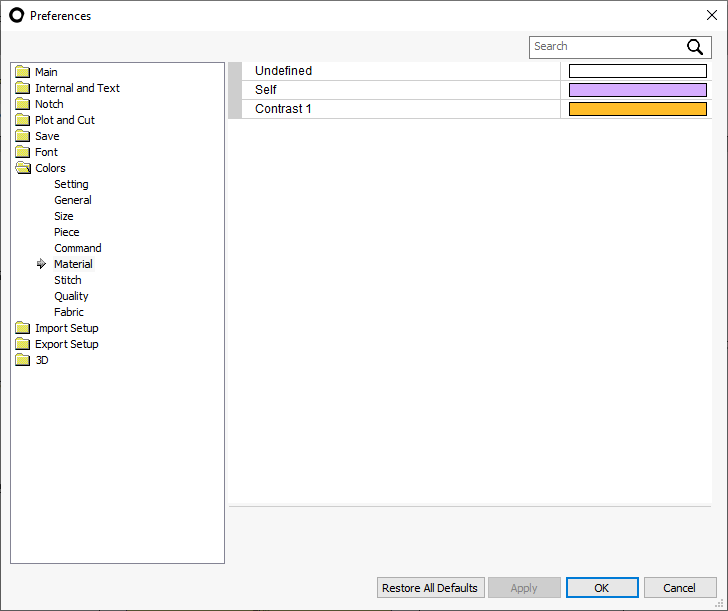
To change the color for the material:
Click the color bar for the respective material
Choose the color from the color picker.
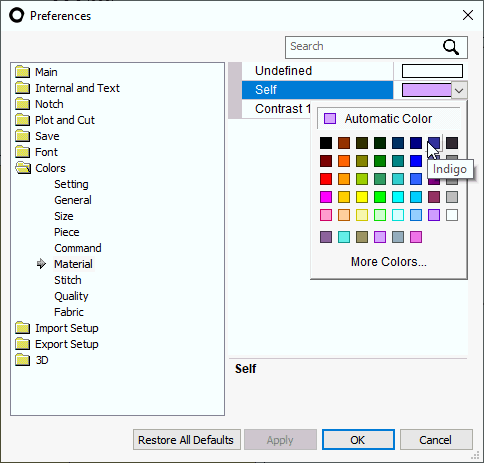
Once the color is defined, it could be displayed as a piece fill color in the working area (as defined in the Preferences - Colors - Settings page) as well as for color coding of materials in images created in the scope of tech pack essentials generation.
 See also: PDS Preferences
See also: PDS Preferences