Add Notch
Use the Notch tool to add a notch to a piece’s contour . This tool provides an easy way to add or edit notches.
-
A notch is a marking point positioned on the boundary of a piece and is used to accurately align one piece to another piece indicating how pieces are sewn together. There are three parameters that define a notch location on the piece’s boundary and the size of the notch. These parameters are depth, width, and angle. The Notch’s parameters are defined and can be changed in the Notch Properties.
-
Notches are also used to define stripe adjust points for stripe matching on the Marker.
Icon & Location
To use the notch tool:
-
Select the Add Notch tool.
-
Place the tool where the notch is to be applied.
-
Click the mouse button.
The Notch Properties dialog opens allowing you to specify different parameters of the notch, such as the type, size, and exact placement of the notch.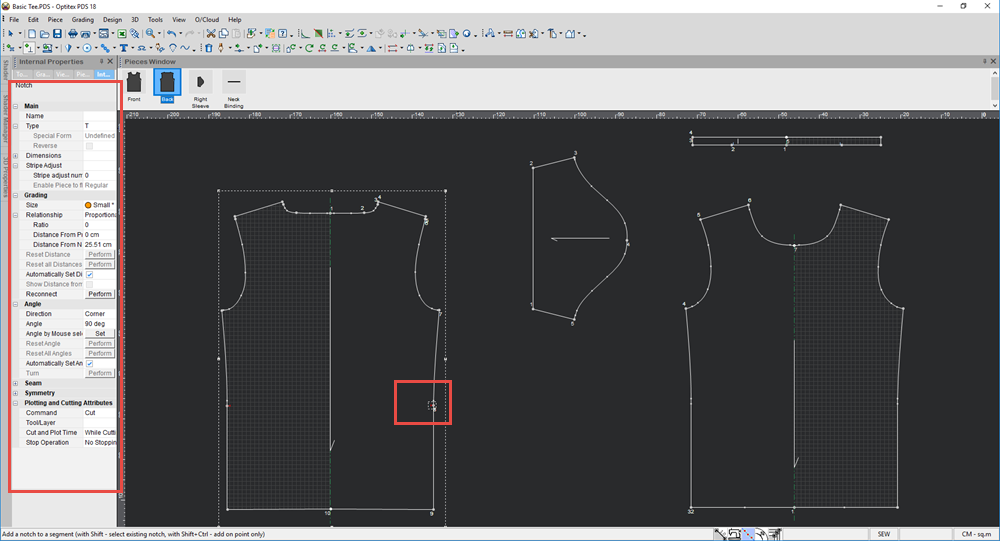
For more information about defining notch properties, see Notch Properties.
 See also: Toolbox, Points and Notches
See also: Toolbox, Points and Notches