Notch On Point Tool
This tool is used mainly for adding notches on hems (which is usually on corner points). The notches are added in a 0 degrees angle to the next/ previous segment. The notch properties can of course be set through the Notch Properties dialog. For more information about defining notch properties, see Notch Properties.
Icon & Location
To use the Notch On Point Tool:
-
Select the Notch On Point tool.
The mouse cursor changes as follows: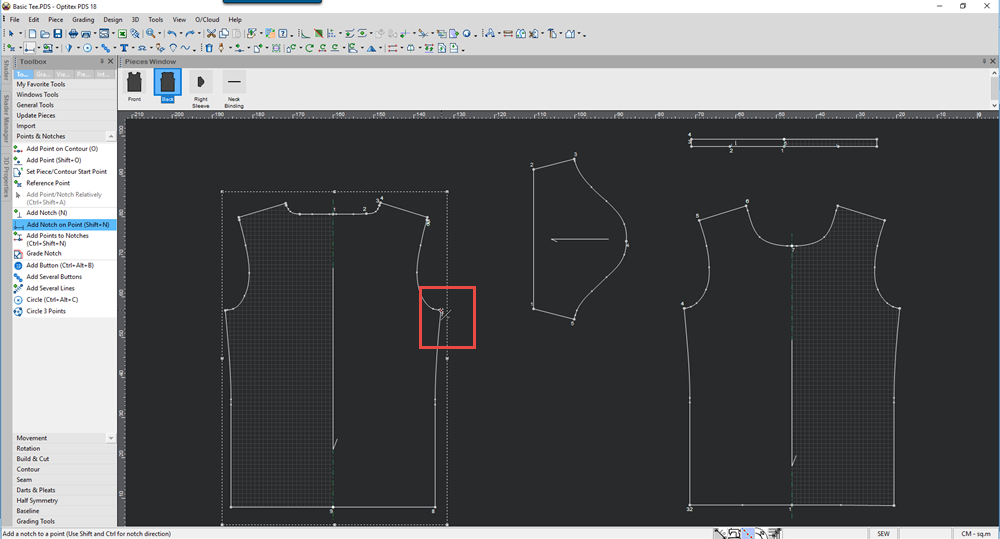
-
Click on a point.
A notch is added: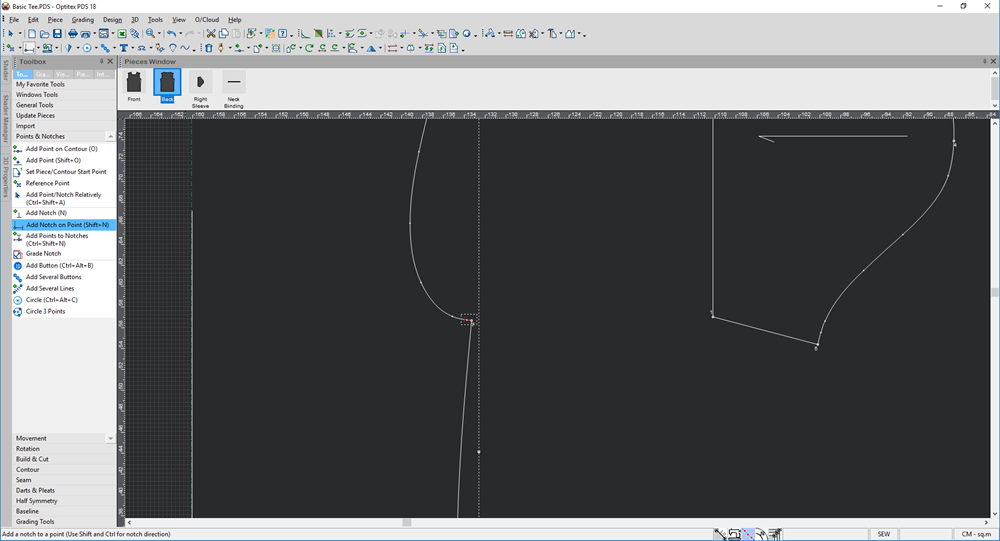
You can use the following keyboard shortcuts when using the Notch on Point tool:
Keyboard Shortcuts
-
Alt – Opens Move Point Dialog (In case it is disabled in the preferences).
-
Ctrl – Sets the notch direction to 'Previous Segment'.
-
Shift – Sets the notch direction 180 degrees to the default.
 Note:
Ctrl+Shift can be used together.
Note:
Ctrl+Shift can be used together.
 See also: Toolbox, Points and Notches
See also: Toolbox, Points and Notches