Circle by 3 Points
This tool is used to create a circle that passes through three points (or buttons, circles, dart tip, etc.). This is very handy when the points already exist, and it is hard to connect all of them with the Arc Tool. You can change the properties of the created circle using the Circle Properties dialog.
Icon & Location
To use the circle by three points tool:
-
Select the Circle by 3 Points tool.
The mouse cursor changes: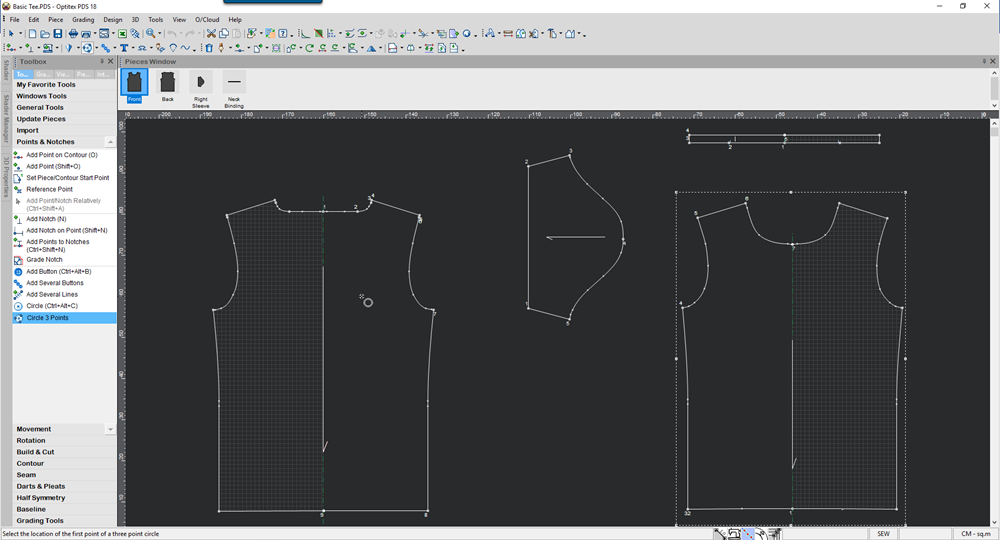
-
Click on the first point for the circle.
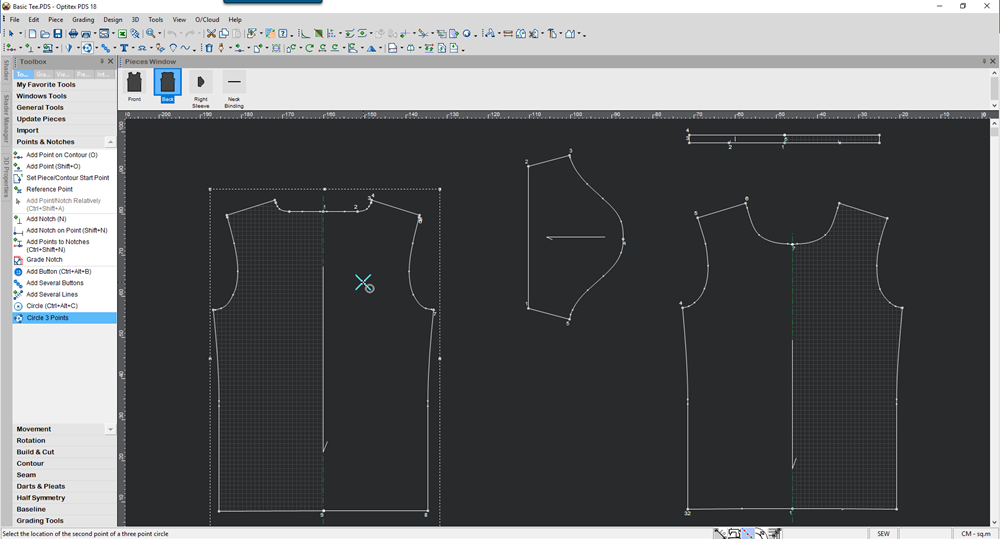
-
Click on the second point for the circle.
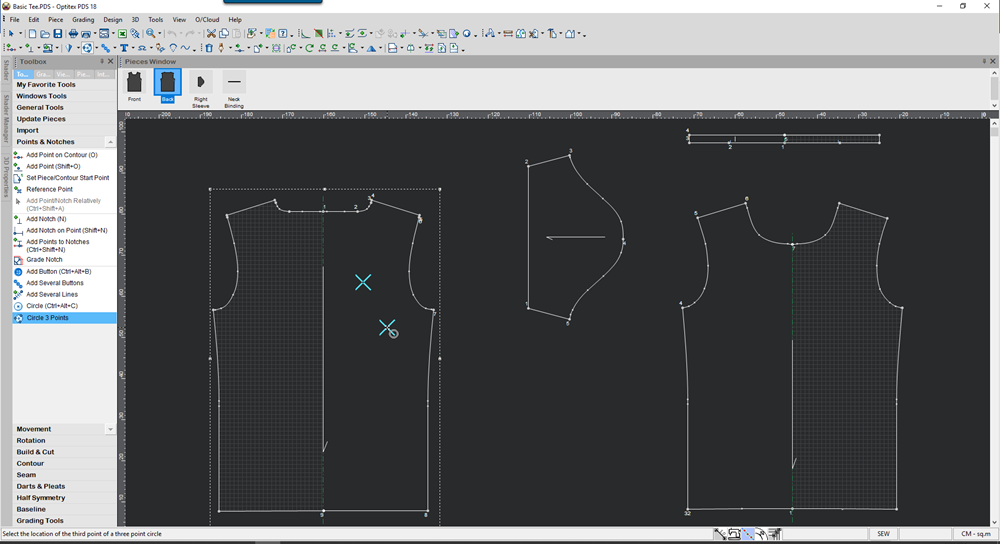
-
Click on the last point.
The circle is created::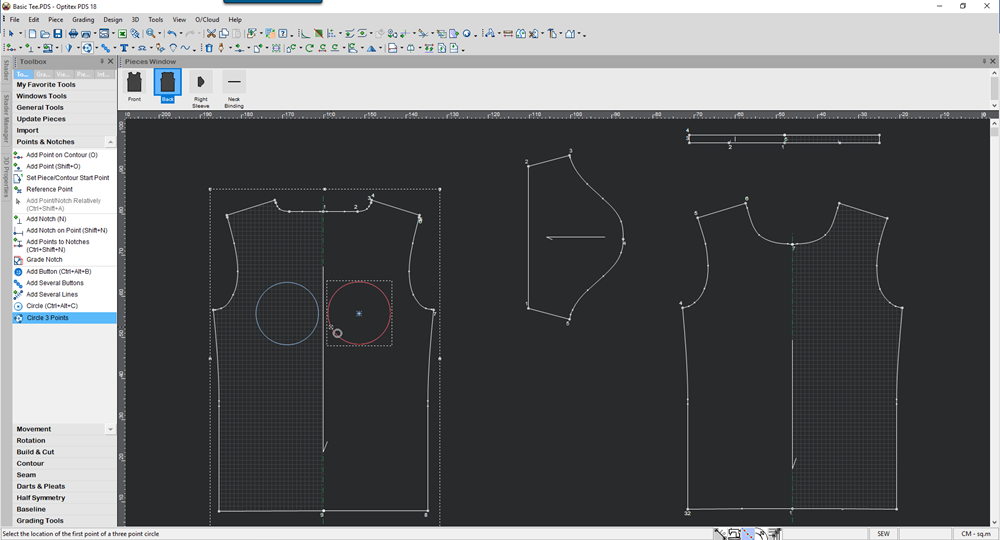
 See also: Toolbox, Points and Notches
See also: Toolbox, Points and Notches