Creating Basic Guide Lines
Create vertical or horizontal guidelines.
Click and drag from the ruler, to create vertical/horizontal guidelines:
-
Click inside the ruler area.
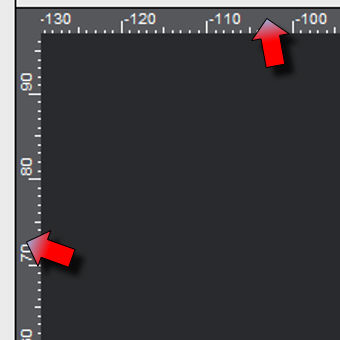
-
Drag onto the work area.
-
Release the mouse at the required position.
A vertical/horizontal dashed guide line is created.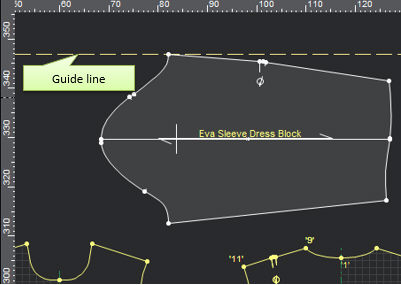
Notes:
-
Guide lines created this way may be flipped, moved, rotated and more
-
Guide lines are saved with the PDS file. A PDS file will load with it's saved guidelines, hidden or shown as last saved.