Guide Lines Properties
The guidelines properties dialog can be used to change its angle, move it precisely or align it to two points.
To change the guide line properties:
-
Activate the selection tool.
-
Double click a guideline.
The guideline's properties dialog opens:
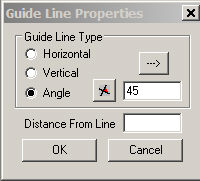
-
Use one of the available options to modify, or reposition the guideline:
-
 Horizontal.
Horizontal.
- Select Horizontal.
- To move a line, enter a value in theDistance From Linefield.
- ClickOK.
The guide line is modified accordingly
-
 Vertical.
Vertical.
- Select Vertical.
- To move a line, enter a value in theDistance From LineField.
- ClickOK.
The guide line is modified accordingly
-
 Angle
Angle
-
Change any line to become angled, or modify an existing angle
-
Move an angled line by a defined value.
- Select Angleand enter the angle value in degrees in the angle field.
- To move a line, enter a value in theDistance From Linefield.
- ClickOK.
The guide line is modified accordingly
Note: Clicking the  button, toggles the angle value by 90 degrees or vice versa.
button, toggles the angle value by 90 degrees or vice versa.
-

 Interactive placement.
Interactive placement.
- Click the
 button.
button.
- Click and drag to designate the new guide line axis.
- Release the mouse.
The new guide line is repositioned based on the mouse action.
Note: You can click and drag between any two points, or anywhere on the desk.
Related links

 Interactive placement.
Interactive placement.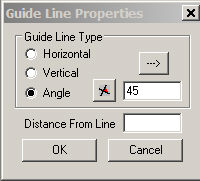
 button, toggles the angle value by 90 degrees or vice versa.
button, toggles the angle value by 90 degrees or vice versa.