Editing users in Ocloud
The Edit & Delete icons are displayed for each individual user, when you hover over the user field in the Manage Users page.
The icons show at the right of the page for each user selected.
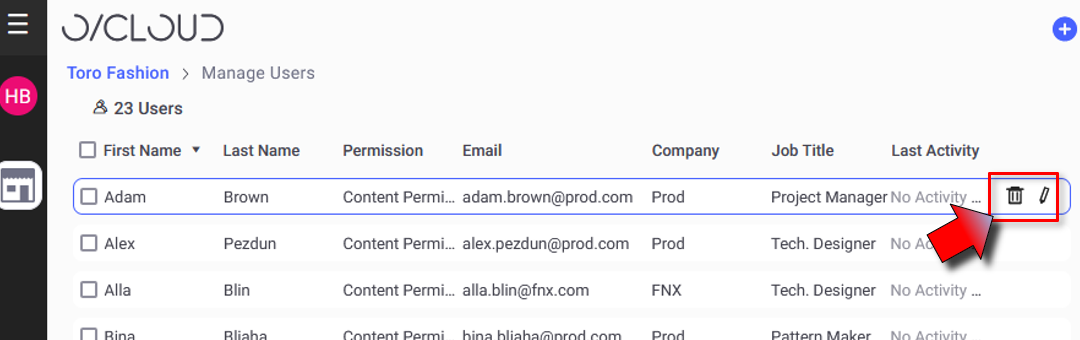
Editing users:
-
Hover over the user's row
-
Click the Edit Icon

The Edit User dialog opens:
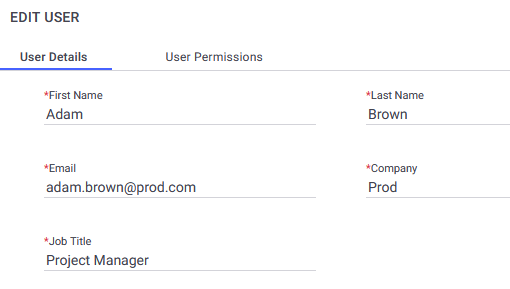
The dialog has 2 tabs- User Details and User Permissions
Editing users Details:
In theUser Details tab you can edit the user's basic information, as well as update the e-mail address if needed.
Editing users permissions:
In this tab you can update the user's Permissions , as well as grant or revoke access to/from specific Workspaces.
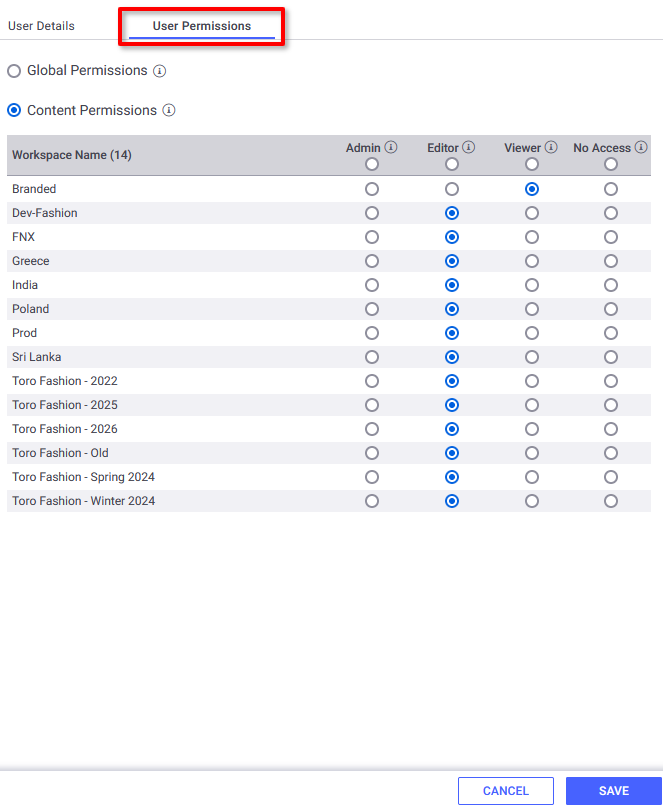
Saving the changes:
Once you are done updating the Details and Permissions, click
Save  on the bottom right.
on the bottom right.
 See also:
See also: