New Marker
Use this function to start creating a new Marker (MRK) file.
Icon & Location
-

- keyboard shortcut: Ctrl+N
To create a new marker:
-
On the menu go to File and select New
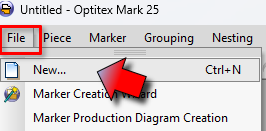
Alternatively go to Toolbar > System Tools and New
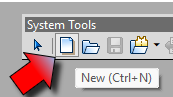
Or use the Keyboard shortcut Ctrl+N
The Marker Definitions dialog opens.
-
Make your selections.
-
Click Ok
Your new marker is created and you can now populate it with design files.
 See also:
See also: