Online Activation all keys (version 21.4 or later)
Starting from version 21.4 license manager has an improved interface and a friendlier activation process.
Online Activation is valid forSoftware and hardware keys of all types.
 Note:
Note:
-
Before the activation make sure you have fully installed Optitex and that your license key is available and ready.
-
In case Online Activation is not possible, you should use Offline Activation.
To activate your key online
-
Open the License Manager
-
Click Activate license:
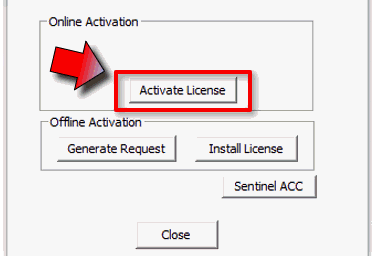
-
A message appears:
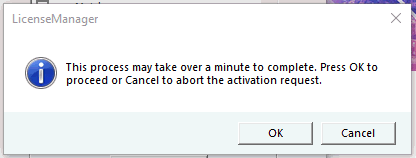
-
Click Ok to continue with the activation.
-
After a short while, a confirmation message appears:
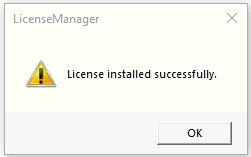
-
Click Ok. The license is activated and the information on the license manager is updated accordingly.
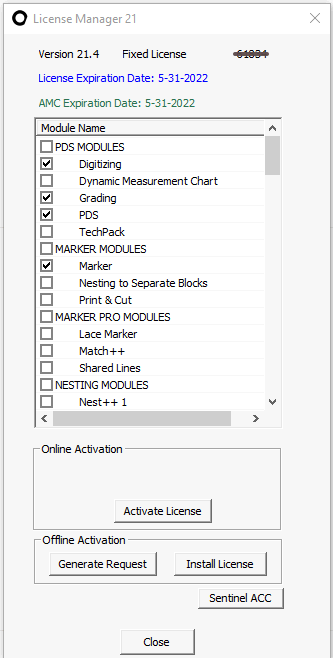
 See also:
See also: