Hardware keys
The older Optitex licenses are hardware dongle USB keys
 Note: Before
starting with the activation of your hardware key, please verify:
Note: Before
starting with the activation of your hardware key, please verify:
-
The Optitex Installation has completed successfully.
-
The USB license key is inserted in the local machine and its light is on.
After inserting the License key in one of the available USB ports on your machine, wait for windows to install the drivers for the key.
This is done automatically and normally takes less than a minute.
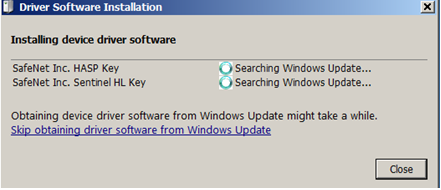
The process is completed once the light of the license key is on.
Usually there is also a notification from Windows, if you click the icon on the taskbar.
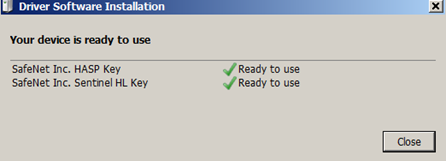
 See also:
See also: