Import Fabrics
Use the Import Fabrics command to import fabrics from other fabric libraries into the current one.
Icon & Location
-
Menu: Fabric > Import Fabrics
-
Toolbar Icon:

To import fabrics:
-
Select a fabric or folder in the Fabric List.
-
From the main menu, go to Fabric > Import Fabrics
The Open dialog appears: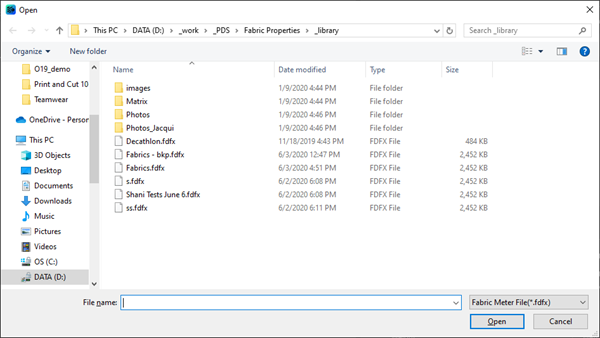
-
Navigate through the file system and choose a fabric library. It is allowed to select fabric libraries in FDFX format as well as in legacy FDF format (used before Optitex O19 version).
-
Click Open to open the fabric library file.
-
The content of the selected library will be imported into a new folder named as the fabric library chosen for the import.
-
In the case of selected fabric, fabrics are imported into a new folder located at the same level as selected fabric.
-
In the case of selected folder, fabrics are imported into a new folder located within the selected folder.