Delete
Use this command to delete an existing fabric or folder from the current fabric library.
Icon & Location
-
Menu: Fabric > Delete
-
Toolbar Icon:

To delete a fabric from the library:
-
In the Fabrics List, select a fabric or folder.
-
Choose the 'Delete' command; the confirmation message is displayed as follows:
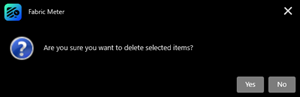
-
Once the message is confirmed, the selected fabric or folder is removed from the current library.