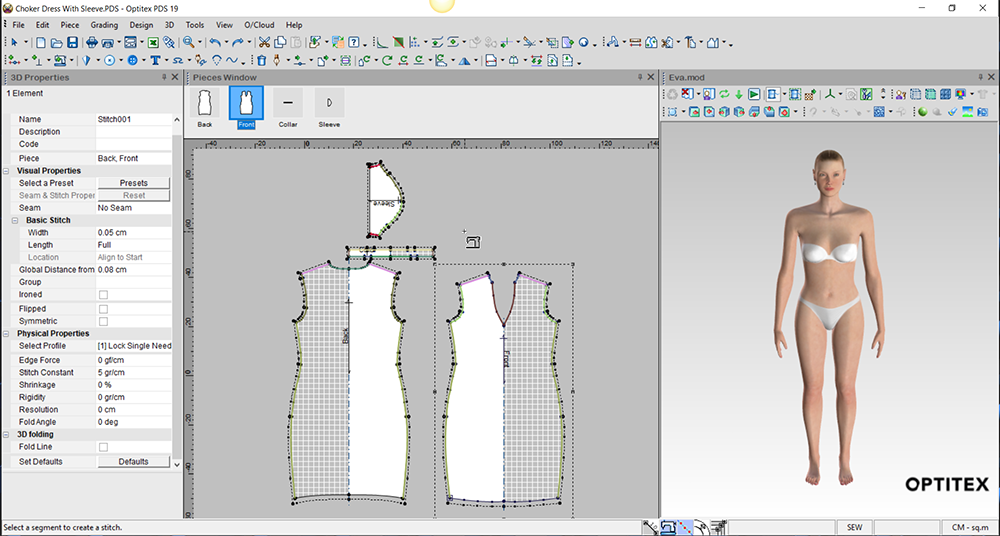Stitching Your Pattern
Once you have assigned piece location, you can now stitch your pattern together. There are a few different ways you can stitch, for more information about stitching, see Stitching Your Pieces Together.
Tips for Stitching:
-
Darts are stitched automatically, you do not need to manually stitch them.
-
Fish darts need to be stitched.
-
Buttons that are closed need to be stitched to self. For more information see Using the Stitch to Self Symmetry Tool.
-
The center back piece needs to be stitched to self. For more information see Using the Stitch to Self Symmetry Tool.
To stitch your pattern:
To start stitching,
we first need to turn on Stitch Mode, so from the 3D toolbar click ![]() .
.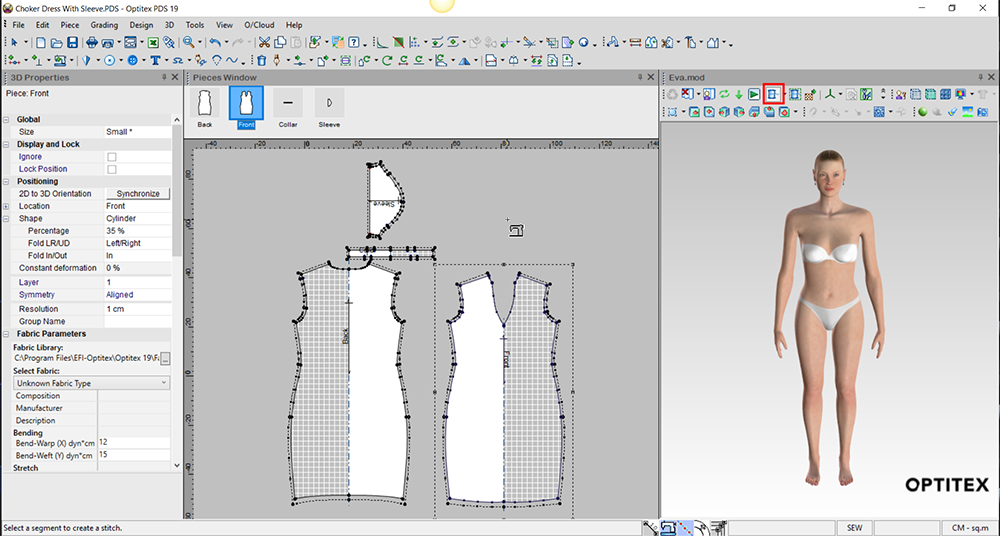
Use one of the stitching
methods to stitch your pattern.
When you are done, your pattern should look like this: (Notice the stitches
appear in colors so you can recognize them as stitches).