Creating MOD Rigid Parts
You can create MOD rigid parts when you want to create segments and/or button shapes via another 3D software, i..e, Maya, Rhino, etc. and then import them into the PDS so you can use them in your pattern. The process for creating segment shapes and button shapes is the same. In the process below, we have demonstrated how to create a segment shape via Maya.
There are some very important steps you must take to make sure your model is defined correctly in order to achieve best results.
Important: The process below describes how to prepare your model if created in Maya. If you are using another software, make sure the axes are defined correctly and that you are using the correct working units as described below.
To create your MOD rigid part:
-
Make sure your 3D Model is defined according to the following best practices:
-
The axes must be defined like in the PDS as follows (make sure the scale is in centimeters):
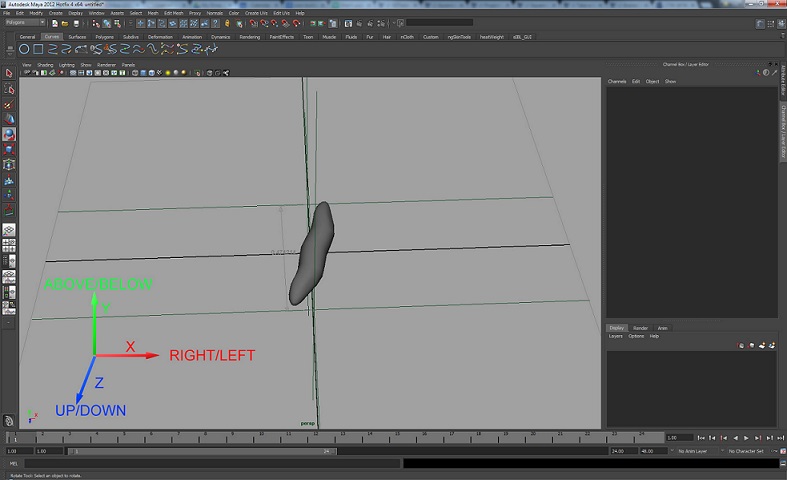
-
You must create good working UVs (try to keep your mesh as low resolution as possible):
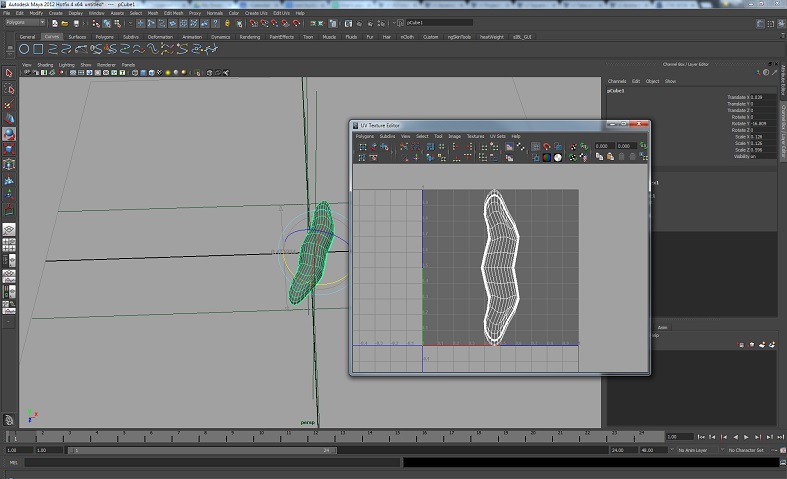
-
Export your file as an FBX file as follows:
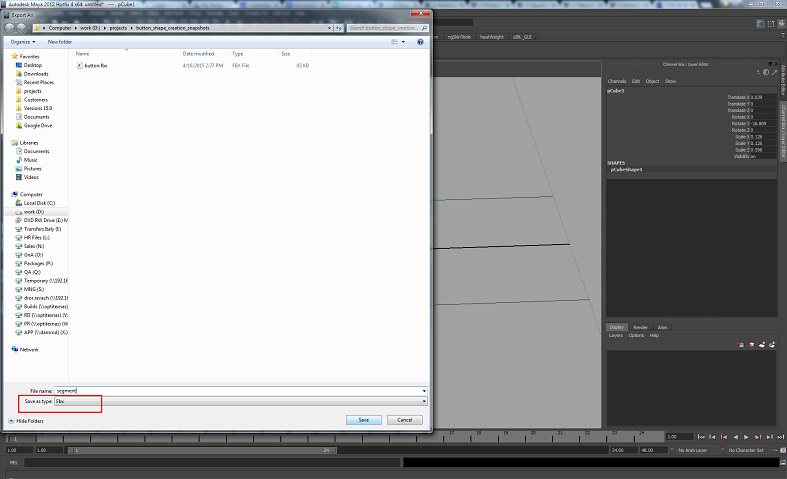
-
Make sure the Export Units is in centimeters.
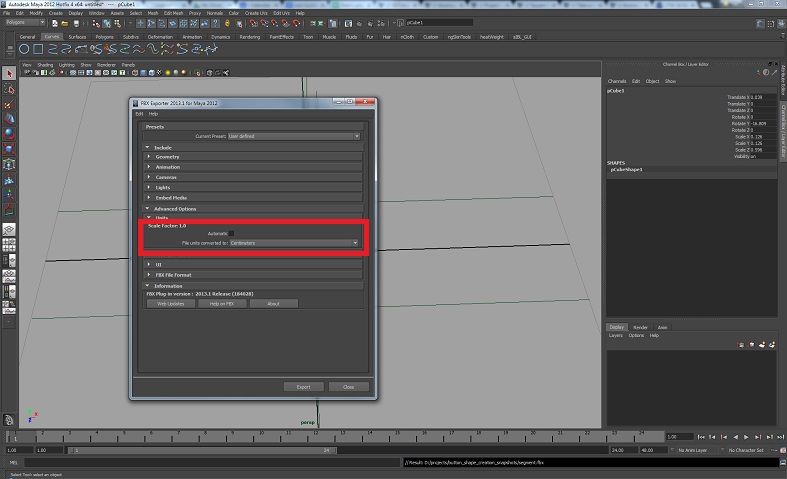
Once you have created your rigid part, you can now import it into the PDS.
See Importing Segment Shapes or Importing Button Shapes for more information.