Viewing/Changing Your Layout Profile
By default, Optitex PDS is installed with a beginner profile. This profile contains basic tools and options in both the Toolbox and View&Selection windows. The Advanced profile contains all the tools and options, and is recommended for more advanced users.
During the installation process, you have the option for which profile you want displayed; however if you want to change the profile after the installation process, you can do so via the Customize dialog.
To view/change the layout profile:
-
While standing on the toolbar, right-click with your mouse and select Customize:
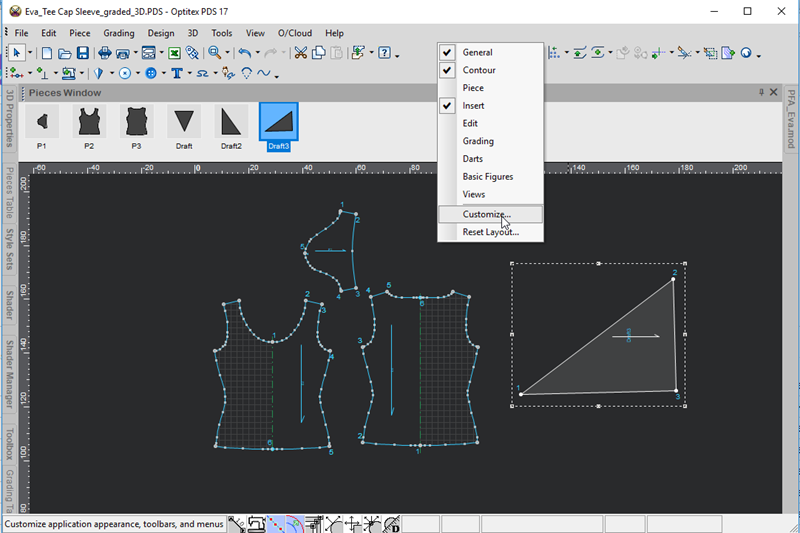
The Customize dialog appears: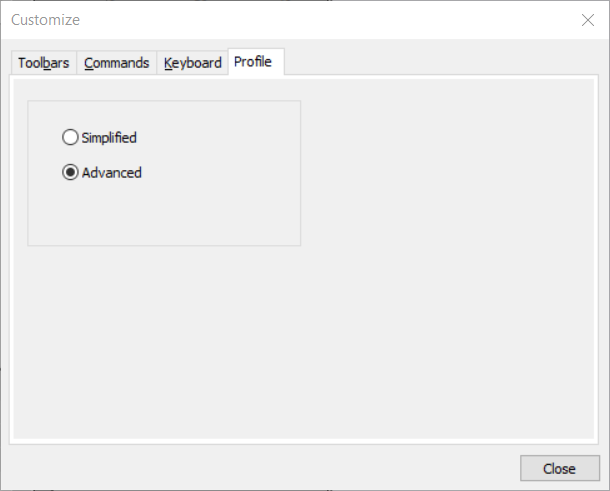
By default, the Simplfied profile is selected. -
Select the radio button of the profile you require.
 Note:
You do not have to save your changes, the profile is updated automatically.
Note:
You do not have to save your changes, the profile is updated automatically.
If you are in Simplified profile mode the Toolbox includes basic options. For more information about each option, see Getting to Know the Toolbox.
Toolbox Simplified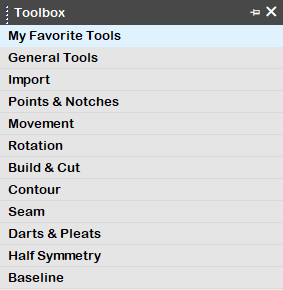
Toolbox Advanced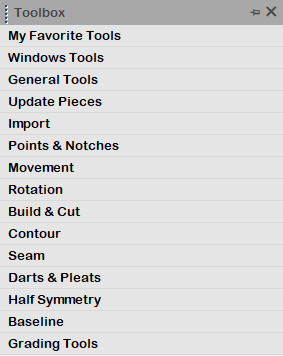
If you are in Simplified profile mode, the View & Selection dialog includes basic options. For more information about each option, see View and Selection Attributes.
View & Selection Simplified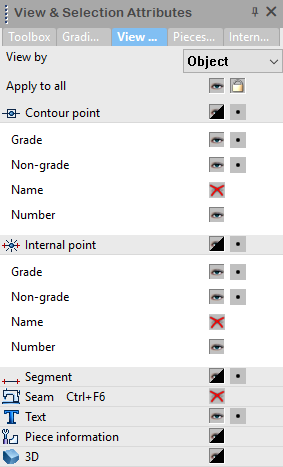
View & Selection Advanced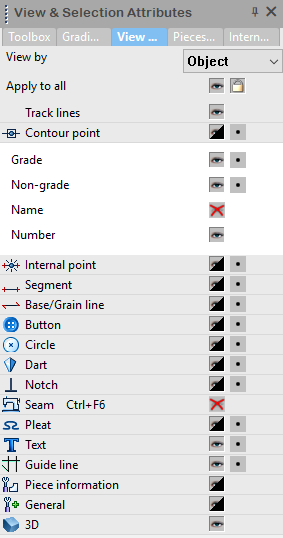
 See also: Getting to Know Optitex PDS 2D
See also: Getting to Know Optitex PDS 2D