View and Selection Attributes
Most of the visualization preferences are found in the View and Selection window. Here you can turn on/off attributes inside the PDS.
To locate it, go to View > View & Selection or press F10 on your keyboard.
The View & Selection Attributes is dynamic according to the layout profile you have selected. If you are in Simplified Profile mode and you want to view the additional options, you can do this by changing the profile. For more information, see Viewing/Changing Your PDS Profile.
Simplified View & Selection
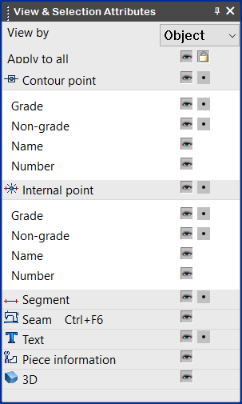
Advanced View & Selection
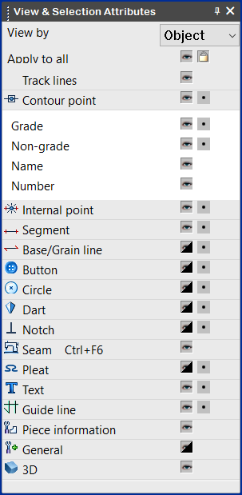
The View
& Selection window is sub-divided into sections based on the piece
attributes. For example, if you want to view grade points next to Grade, click  or
if you want to hide grade points, click
or
if you want to hide grade points, click .
.
Tip: The hot key to show and hide Non Grade points is SHIFT +0.