Understanding Tech Pack Essentials output
Once the tech pack is generated, the tech pack destination folder contains the designated output:
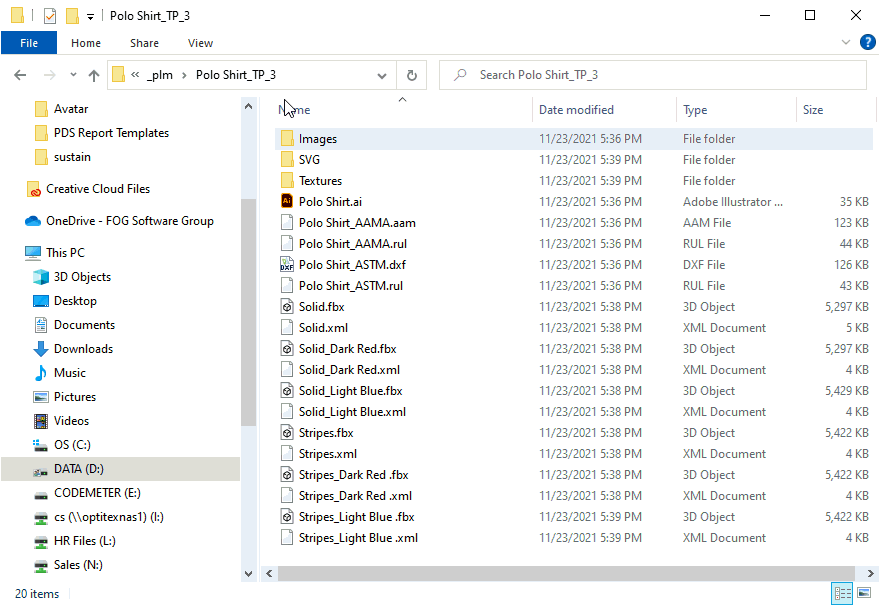
The root space of the tech pack destination folder contains the CAD files (AI, AAMA DXF, ASTM DXF and FBX) exported by the Tech Pack Essentials session.
This folder also may optionally contain the Tech Pack document exported from the Preview window after the generation.
In addition, the Tech Pack destination folder contains following files / folders:
-
Images folder. Contains all colorway images generated in PNG formats for variants and articles. Images are sorted in separate variant/article folders.
Note: The appearance of colorway images in the generated tech pack depends on the selection in the Tech Pack Essentials dialog box.
-
SVG Images folder. This folder contains all pattern, piece, measurement chart and stitch images used by the tech pack.
-
Images are generated using vector SVG format.
-
Textures folder. This folder contains textures used for the exported FBX file. This folder is available only if the FBX option was selected in Tech Pack Essentials dialog box.