Copying a segment to a flipped internal
You can select a segment on the contour and make an internal copy of it.
This action flips the resulting contour from the first selected point, or from the last selected point (with Shift)
Icon & Location
To copy a segment to a flipped internal:
-
From the Toolbox or the Toolbar under Contour, activate the Segment Flip to Internal function.
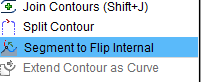
The cursor changes to:

-
Click and hold on the first point.
-
Drag to the last point (clockwise) of the required segment.
-
Release the mouse.
The segment is copied to an internal which is mirrored (flipped) from the first point.
 Note: to have the flip axis on the last point hold Shift before you release the mouse.
Note: to have the flip axis on the last point hold Shift before you release the mouse.
 See also:
See also: