About Report Writer
You can use the Report Writer to create and view customized reports based on default templates, or your own customized templates.
You can use the Report Writer when you want to generate and customize reports that contain information about your PDS file. Unlike the other reports in the PDS, the Report Writer does not require Excel and can easily be customized to your liking.
 Note: The Report Writer was developed in
conjunction with DevExpress XtraReports; therefore, all customizations
are according to DevExpress's UI. This includes the Report Designer and
Preview Mode. For more information, see https://documentation.devexpress.com/XtraReports/2162/Reporting.
Note: The Report Writer was developed in
conjunction with DevExpress XtraReports; therefore, all customizations
are according to DevExpress's UI. This includes the Report Designer and
Preview Mode. For more information, see https://documentation.devexpress.com/XtraReports/2162/Reporting.
The Report Writer offers default templates based on either single or multiple PDS files. These templates can also be customized, and you can even create your own templates if required.
All templates are saved in a default folder. By default, the folder is: C:\Users\Public\Optitex\Optitex 21\PDS Report Templates.
You can change the folder if required via Preferences > Main > Reports:
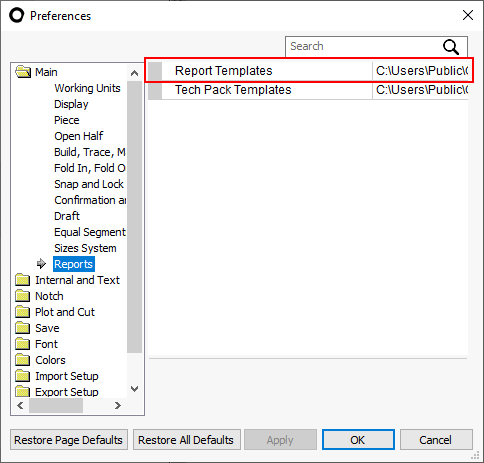
Important: If you change the default folder, you must copy all the templates to the new folder, otherwise you will not see the templates when generating the reports. If a default template is removed from the folder, it cannot be retrieved, you will have to reinstall Optitex again.
 See also:
See also: