Generating a Report for Multiple PDS Files
You can generate a report for multiple PDS files when you want to view more information about your style files. This allows you to select the files for which you are generating a report, as well as choose the template you require.
To generate a report for multiple PDS files:
From the main menu,
go to File > Report Writer> Multiple
File Report.
The Multiple File Report dialog
appears: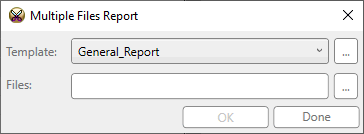
From the Template drop-down list, select one of report templates available in the templates folder specified in Preferences.
OR
Choose the  button to select the report template from the custom location using file
browser.
button to select the report template from the custom location using file
browser.
In the File
area, click  to browse for and select the PDS files you want to load.
to browse for and select the PDS files you want to load.
The Open dialog appears: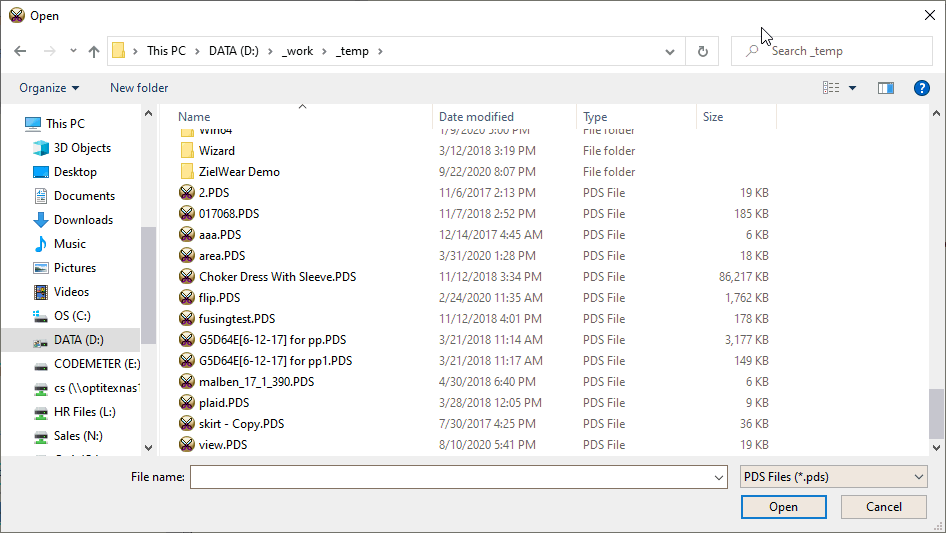
Select the files you are loading. Press Ctrl/Shift to select multiple files.
Click Open.
The Multiple File Report dialog
appears with the selected files.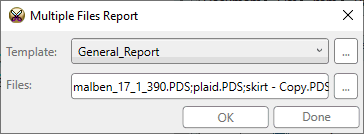
Click OK
to create the report. The aggregated report for selected PDS files
will be generated according to selected template and previewed.
Once the report opens
in preview window, you are able to adjust the report, zoom, change colors,
print, export, etc. For more information, see Viewing
a Report.