Moving Pieces
The most basic way to move a piece is to click and drag it with your mouse. This is much like the way you would move objects and windows in other Windows based programs. The cursor needs to be over an empty portion of the piece, if you are over an internal it will not pick the piece up.
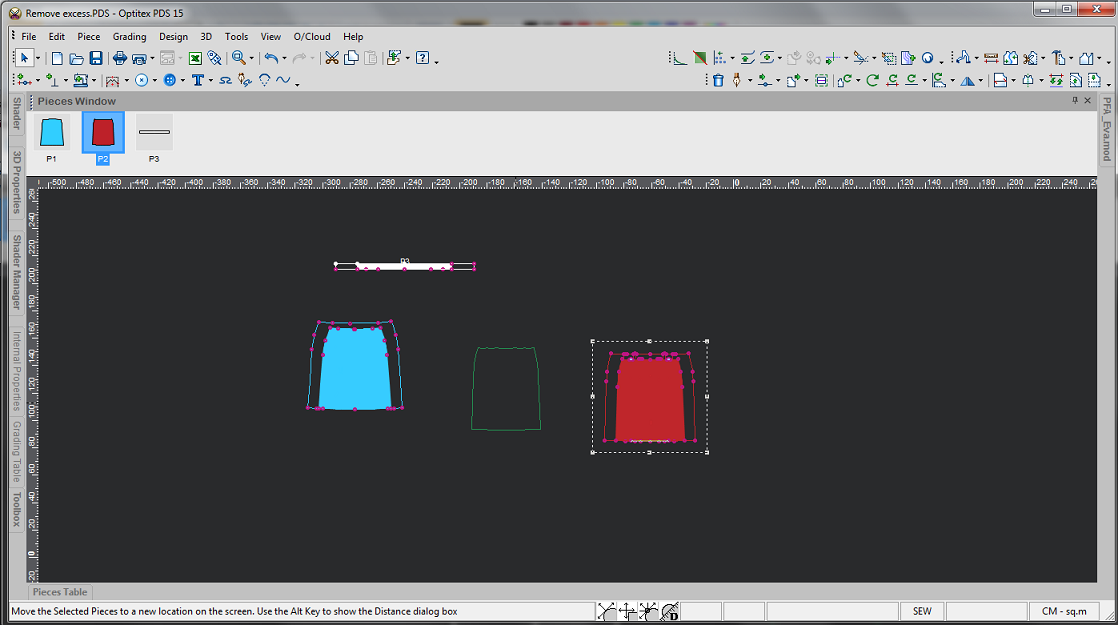
A piece can be picked up and moved, without leaving any current tool, by placing the cursor over the piece and pressing the space bar. The piece is now being held by the cursor and can be moved to the new location.
When ready, click to place the piece in the new location.
At this stage the tool you were using comes back into action.
 See also:
See also: