Move Piece Tool
This tool is used to move pattern pieces around the Working Area, or to place a piece exactly on or next to other pieces.
Icon & Location
-
 (Space
bar key)
(Space
bar key) -
Toolbar: Edit
-
Toolbox: Movement
To use the Move Piece tool:
-
Select the Move Piece tool.
-
Click on the pattern piece to be moved. The piece is now attached to the mouse and can be moved in any direction.
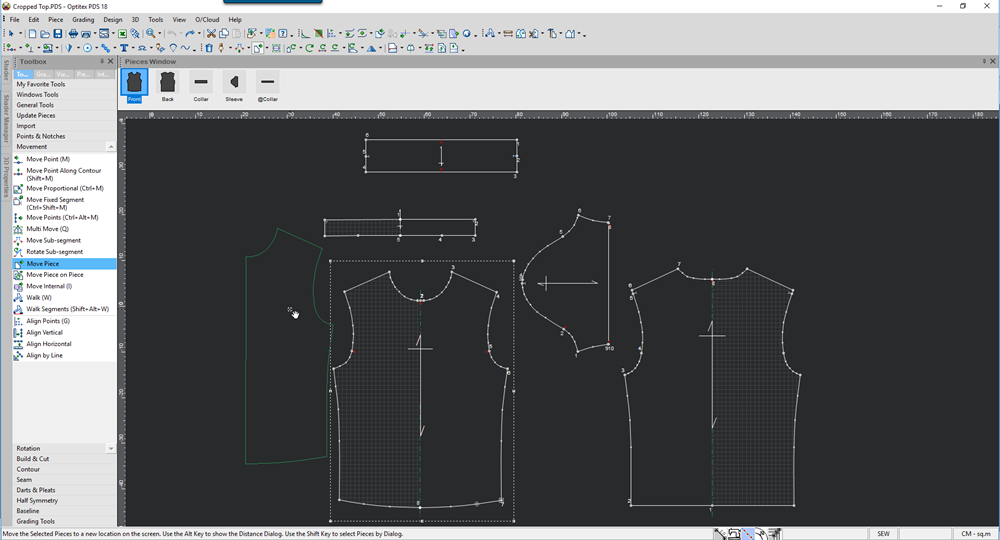
-
Move the piece to the desired location.
-
Click with the mouse button a second time to anchor the piece at the new location.
You can use the following keyboard shortcuts with the Move Piece tool:
Keyboard Shortcuts
-
. (Period) – Restrains the cursor movement to the X axis (press ESC to exit this mode).
-
.(Period) + Shift - Restrains the cursor movement to the Y axis (press ESC to exit this mode).
 See also: Using the Drag Option
See also: Using the Drag Option