Importing Files from Adobe Illustrator (AI)
Use the Import From CAD/CAM Files dialog to Import Adobe Illustrator files into PDS.
Requirement: The Illustrator lines need to be clean vector lines to define the closed contour of the pieces.
Icon & Location
-
PDS Menu: File> Data Exchange> Import from CAD CAM Files
To import AI files:
-
Start the Import from CAD/CAM Files process.
-
Browse the path for the File to import.
-
Set the file format to AI.
-
Click Ok or Box
AI Requirements
Make sure when saving the file in Adobe Illustrator that the Embed ICC Profiles checkbox is selected and the Use Compression checkbox is NOT selected.
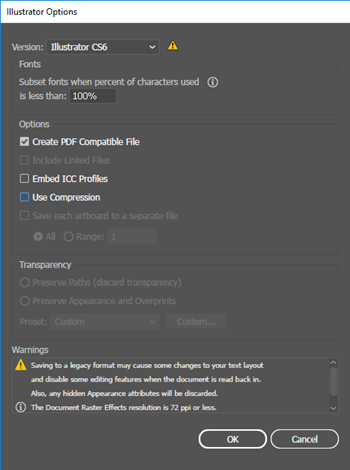
 See also: Importing Patterns from other systems
See also: Importing Patterns from other systems