Half Symmetry Export Options
Pieces with Half Symmetry with notches or other elements, which are not reflected on the other half, should be exported so that the a-symentrical elements are kept.
This is controlled in the export Setup:
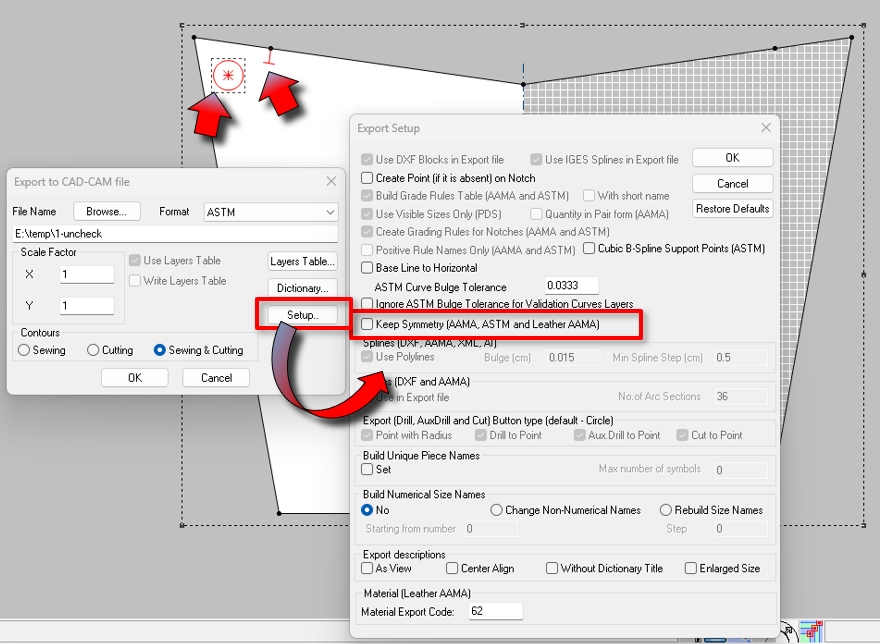
The Check-box Keep Symmetry (AAMA, ASTM, and Leather AAMA) is used as follows:
-
To keep non reflected elements, un-check this option. this will perform Open Half during the export, keeping the non reflected elements as they were.
- Keep this Check box selected, if you want to keep the Half Symmetry. This will result in a symmetric piece with the notches and other elements reflected on the other Half.
 Note: This is only relevant to AAMA, ASTM, and Leather AAMA formats.
Note: This is only relevant to AAMA, ASTM, and Leather AAMA formats.
 See also: Export To CAD/CAM Files
See also: Export To CAD/CAM Files