Open Half
You can use the Open Half tool when you want to open a symmetrical half piece. This allows you to:
-
View the piece/s in full mode without the internal grid. To protect the piece/s from asymmetrical changes, the piece/s are automatically set as Protected.
-
Make asymmetrical modifications to the piece/s by unchecking the Protected attribute from the piece/s properties.
Icon & Location
-

-
Toolbar: Edit
-
Toolbox: Half Symmetry
To use the Open Half tool:
-
Select the half piece/s you want to open.
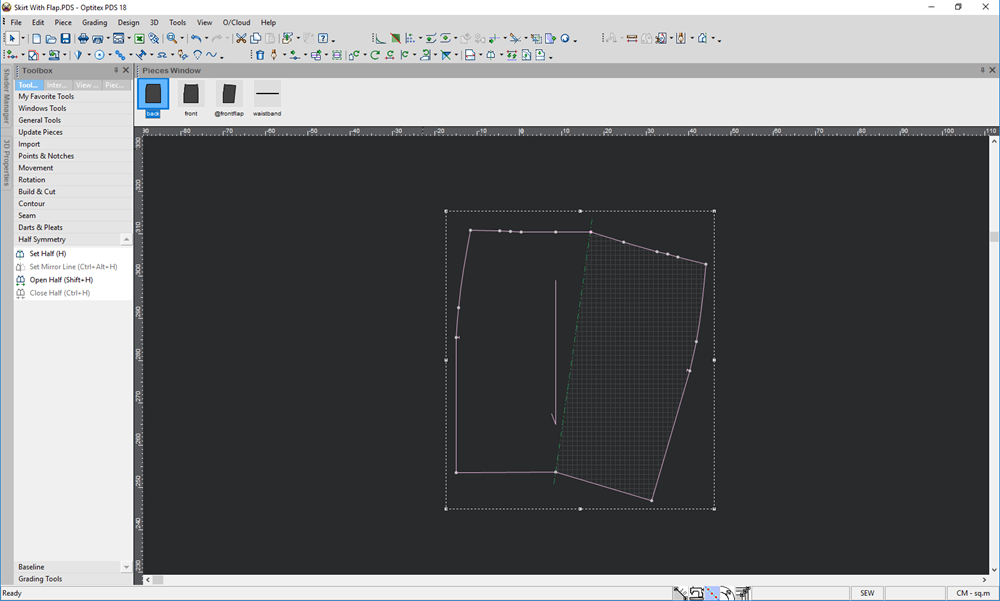
-
Select the Open Half tool.
If you have only one piece that is halved, it is automatically opened as follows: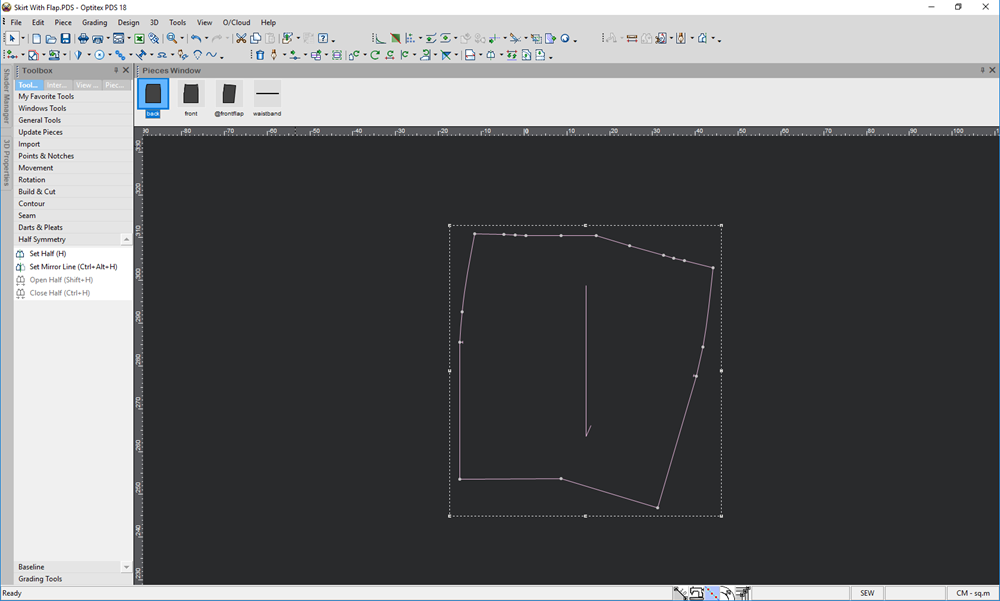
If you have multiple pieces in your file that are halved and you want to decide which pieces to open, press the Shift key while selecting the Open Half tool.
The Open Half Pieces dialog appears: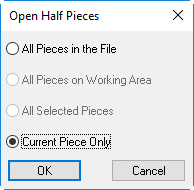
-
Select an option to determine which pieces you want to open and then click Ok.