Grade Notch
This tool is used in order to quickly view and edit a selected notch from a selected grading point - for different sizes. This is commonly used when wanting to locate a certain notch by different distances.
Icon & Location
To use the grade notch tool:
-
Select the Grade Notch tool.
-
Click on a notch.
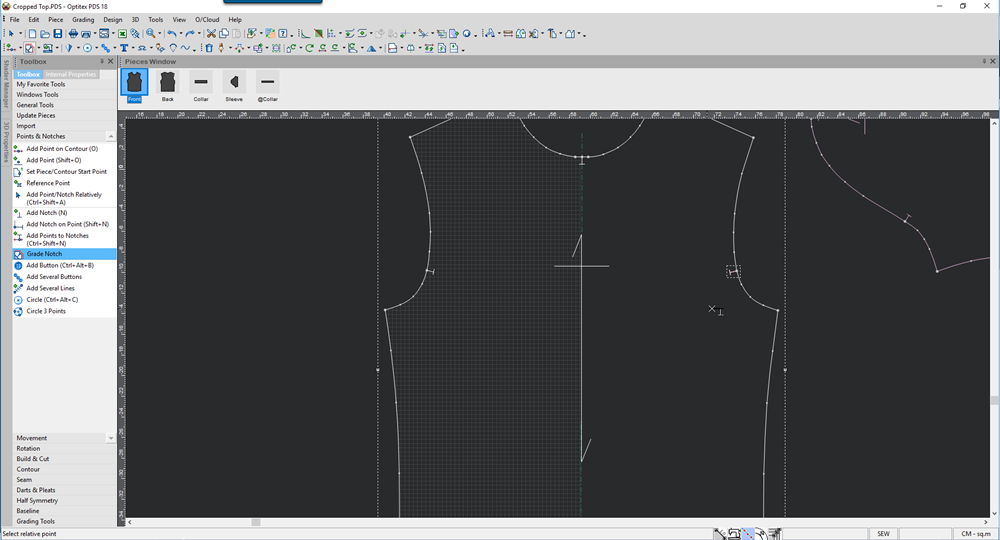
-
Click on a grading point that will act as a reference point.
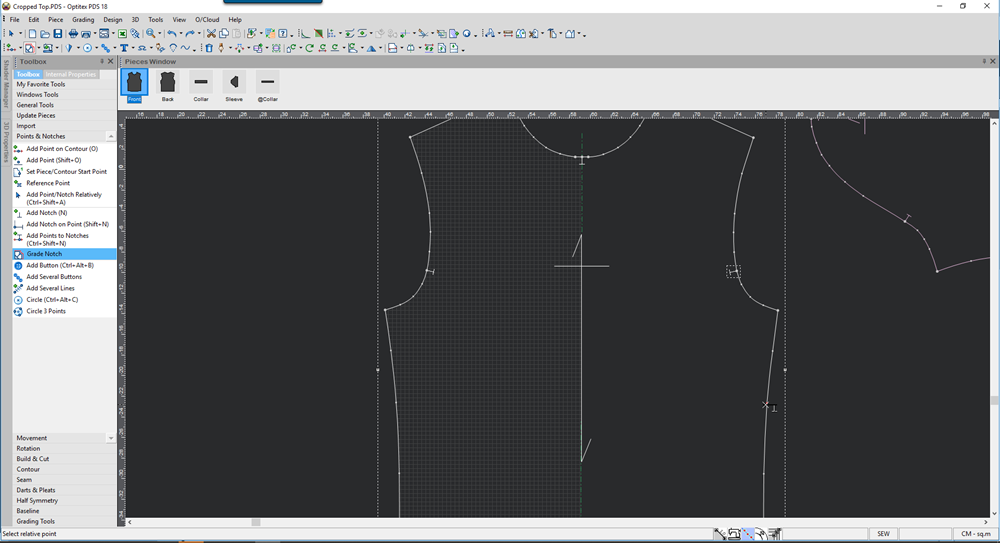
-
Double click on the grading point.
The Grade Notch dialog appears and shows the current distances of the notch (per size).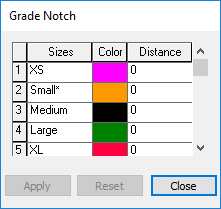
-
Manually edit the values and then click Apply.
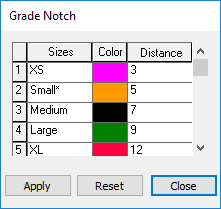
-
Click Apply.
The notches are graded per size as you defined them.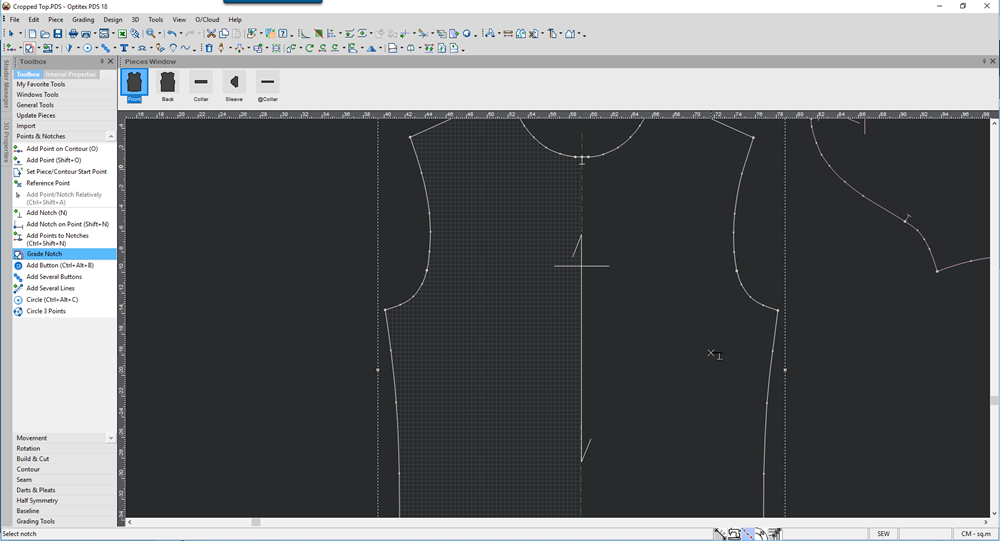
 See also: Toolbox, Points and Notches
See also: Toolbox, Points and Notches