Dart Tool
Yo u can use the Dart tool when you want to add a dart on the Contour.
The dart tool can also be used to:
-
Move Dart Center (changing the dart's tip location).
-
Rotate Dart To Point (shifting the dart)
-
Transfer Excess To Dart (closing excess segment and shifting it to existing dart)
Icon & Location
-

-
Keyboard shortcut: Ctrl +Alt + d
To add a Dart:
-
Activate the Dart tool, using one of the options listed above.
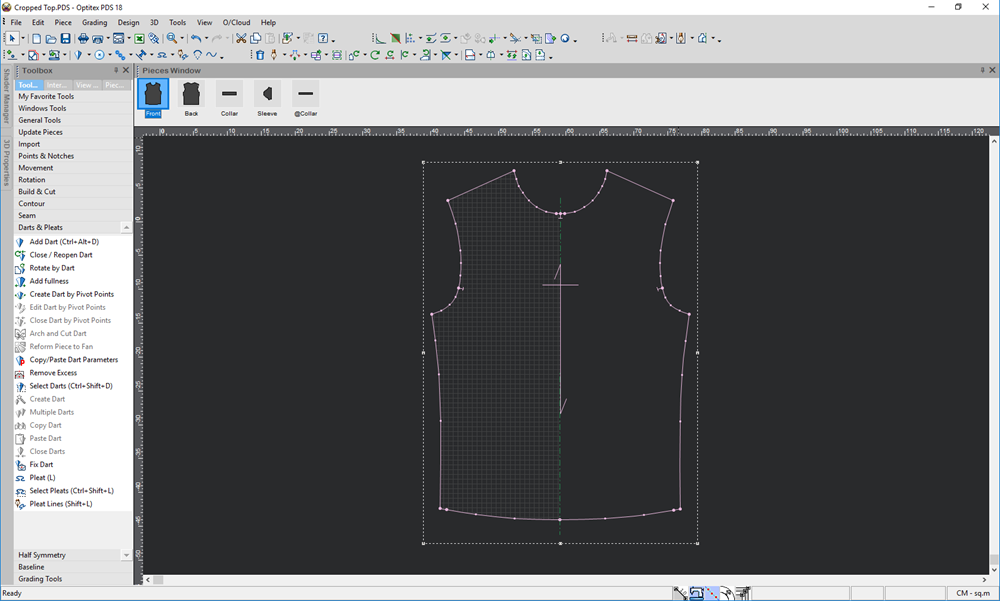
-
Click on the contour (Alt to open the Point Attributes window) to set first dart point.
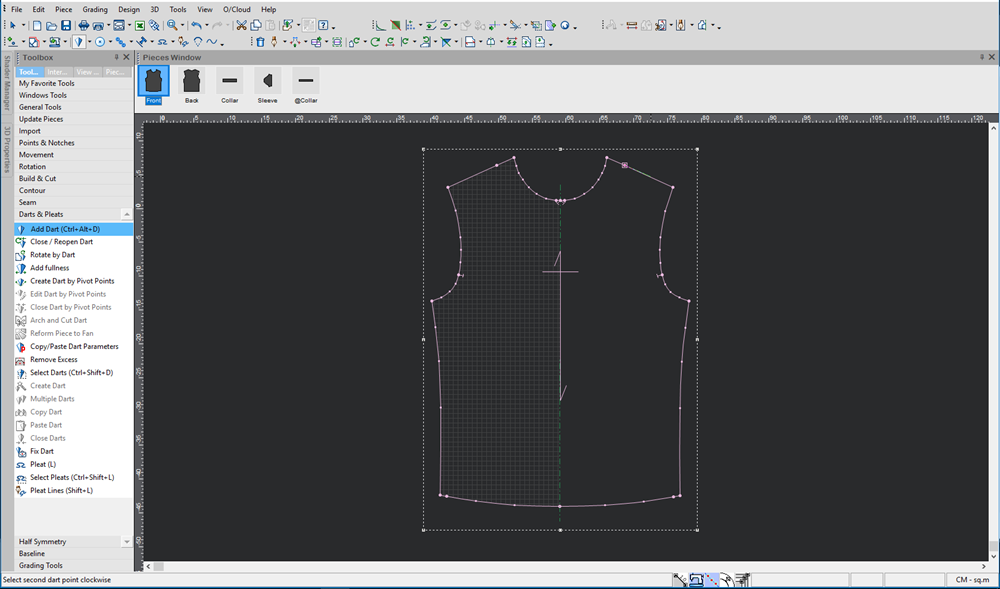
-
2nd click on the contour to set 2nd dart point.
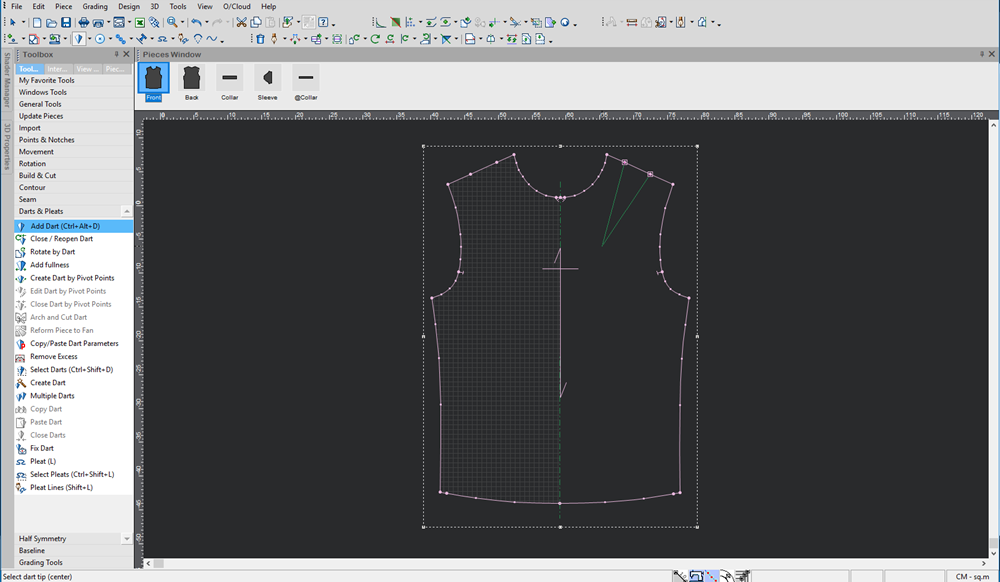
-
3rd click to set the dart tip
The dart is created: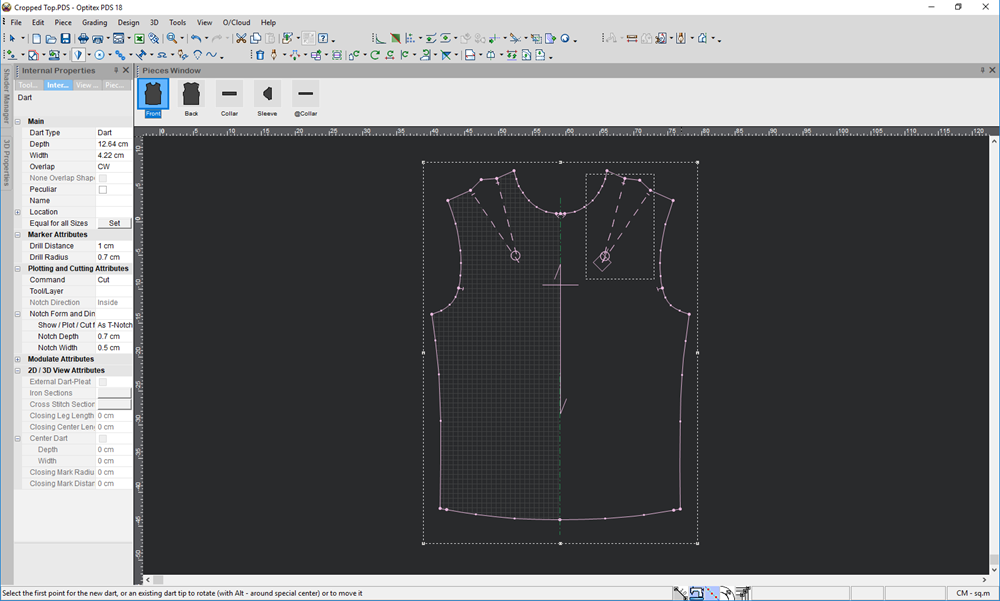
 See also: Toolbox Darts and Pleats
See also: Toolbox Darts and Pleats