Circle Tool
Create a circle object with a defined radius.
Icon & Location
To use the create a circle tool:
-
Select the Circle tool.
The mouse cursor changes into a circle as follows: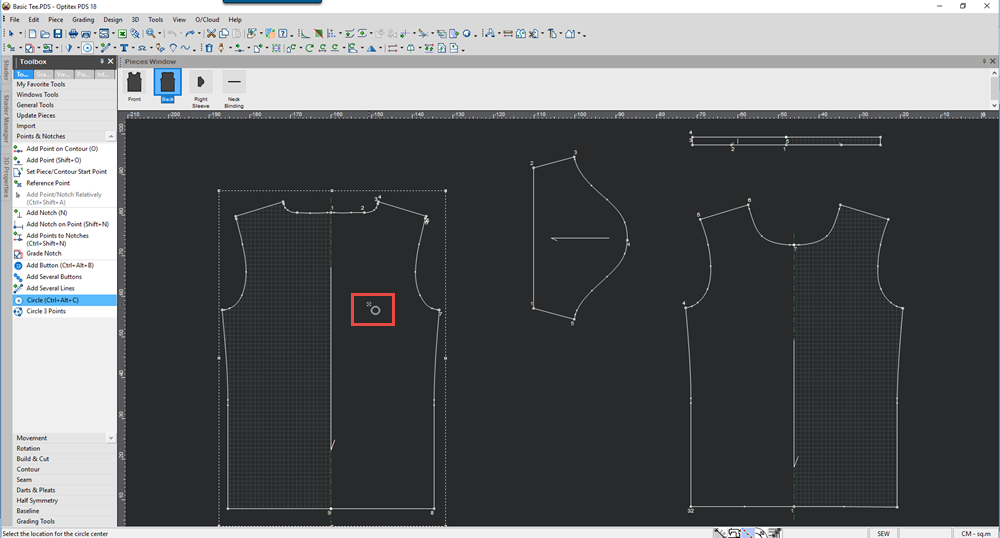
-
Click on the area where you are creating the circle.
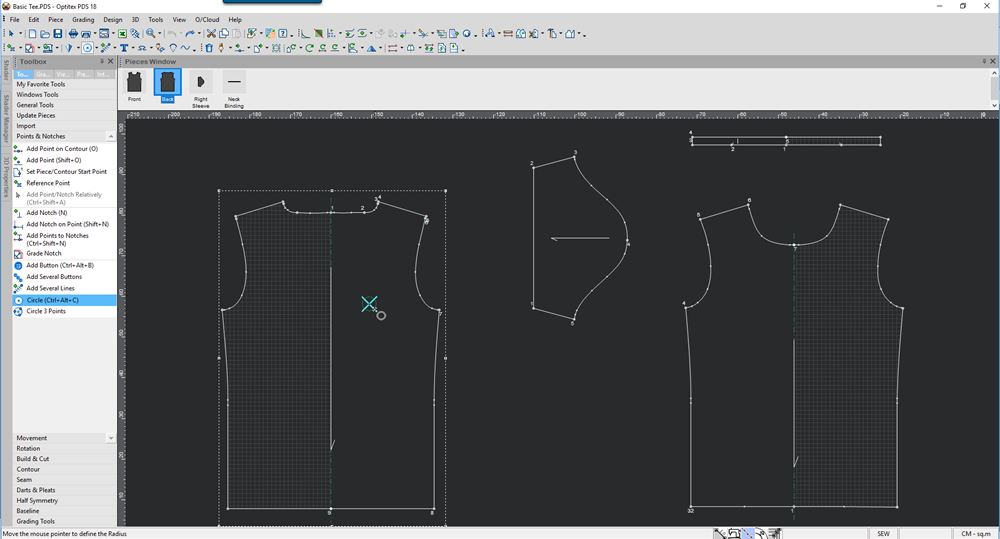
-
Move your mouse a bit to view the radius tool:
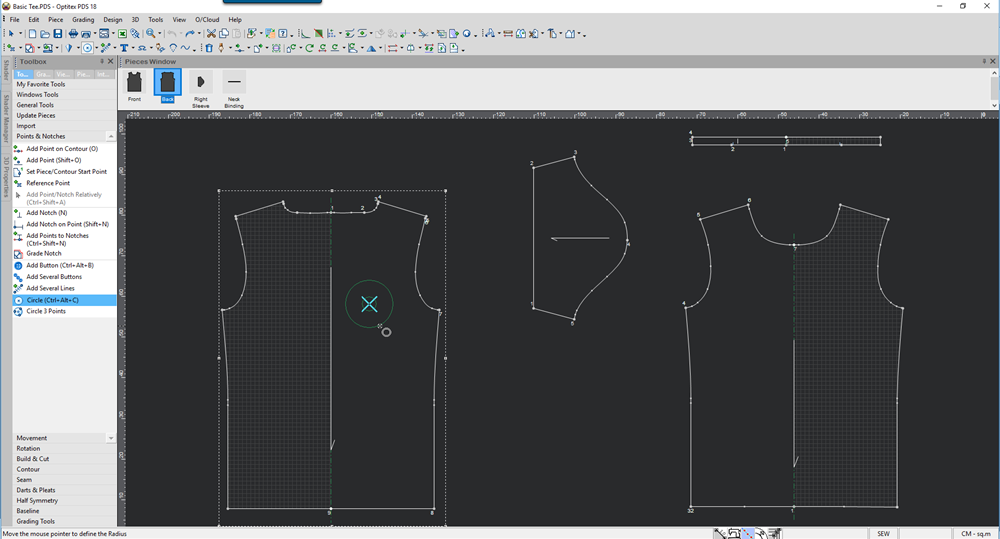
-
Once you reach the radius you require, click.
A circle appears according to the defined radius: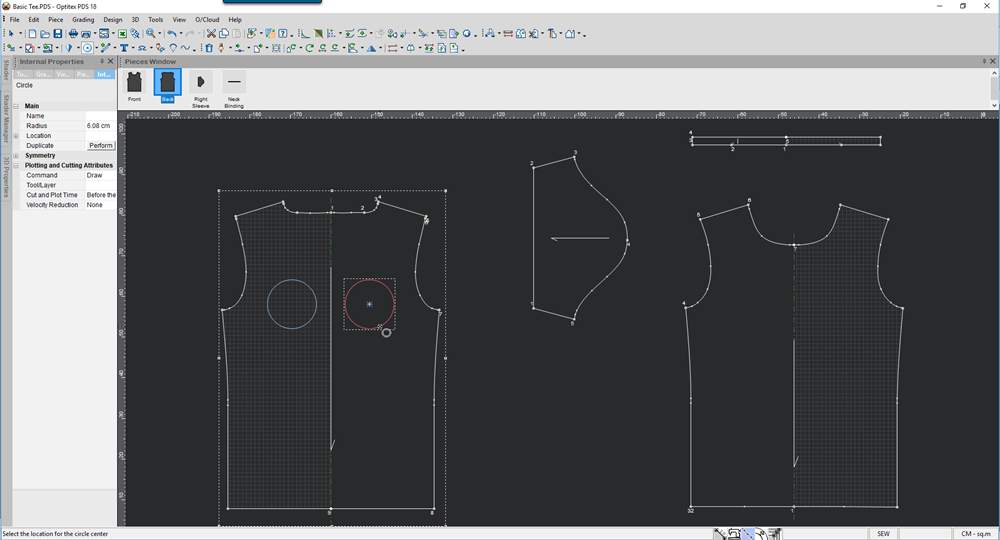
 See also: Toolbox, Points and Notches
See also: Toolbox, Points and Notches