Add Points to all Notches
This tool adds a grade point to the base of every notch on a piece or several pieces. This is usually done, when altering a segment, but wanting to keep the notch in place.
Icon & Location
To add points to all notches:
-
Select a piece.
In this example the selected piece contains a notch: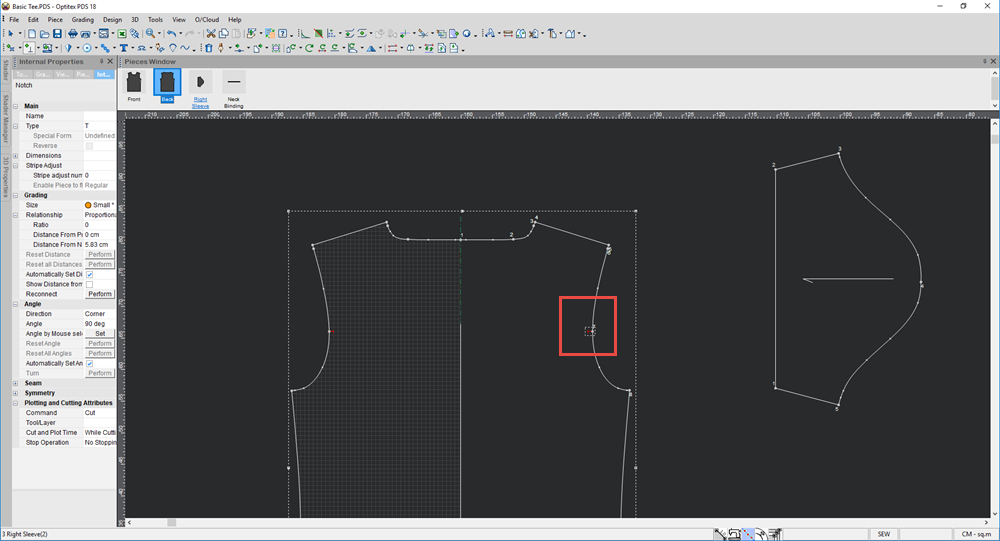
-
Select the Add Points To Notches tool.
The Add Points to all Notches dialog appears: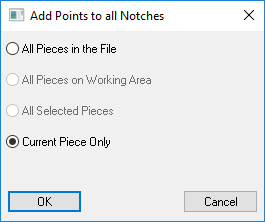
-
Select the radio button to define which pieces you want to add points to if they have notches, then click Ok.
Here you can see an example where the piece contained one notch, so after applying changes a grading point was added: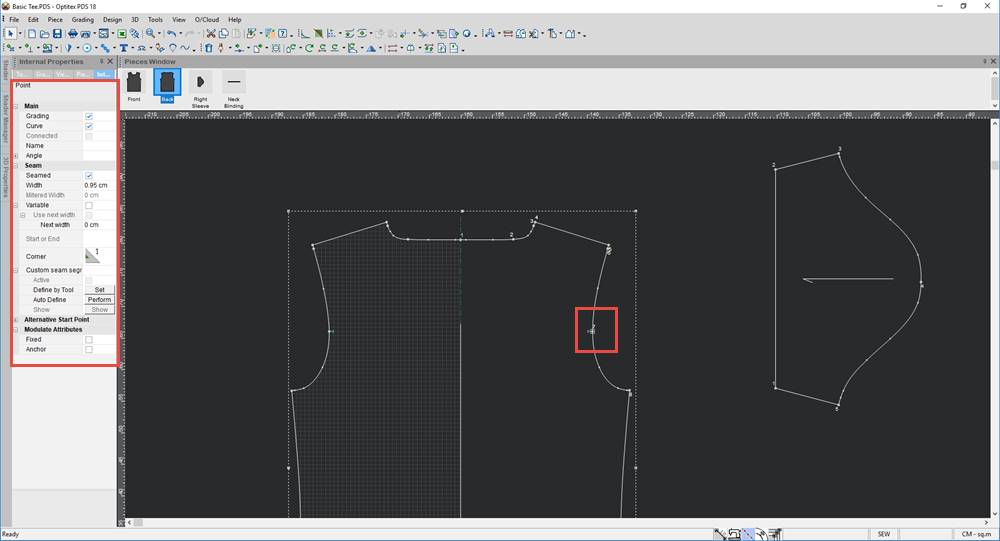
 See also: Toolbox, Points and Notches
See also: Toolbox, Points and Notches