Creating an O/Cloud Account
When added to O/Cloud for the first time, you will receive an e-mail inviting you to create your account.
The e-mail will contain your User Name and a temporary password which you should use in the Create Account form.
The Create Account button will take you to the form.
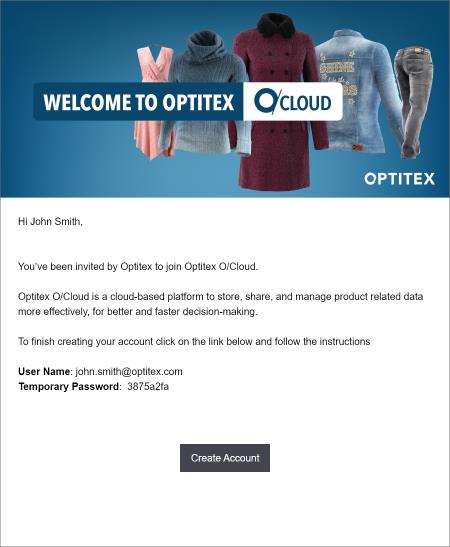
Note that the invitation is valid for 24 hours, so it is important to create the account as soon as you receive the e-mail.
Once you reach the Create Account form you will have the following fields:
-
User Name- This field will be automatically filled with your user name and will be read-only. You will not be able to edit the field while creating the account
-
Current Password- This field is automatically filled with the Temporary Password you received in e-mail
-
New Password- Enter a new password according to the criteria displayed at the bottom part of the form
-
Confirm Password- Enter the same password as the previous field
Once you click on Login, you will have access to your O/Cloud account and to the content your company has shared with you
 See also: O/Cloud
See also: O/Cloud