Moving an existing pin
An existing pin's place maybe changed. You can reposition it on the 3D garment / model.
To move an existing pin:
-
Review an existing pin comment.
-
Edit the comment.
-
While editing the comment, In 3D, hover the mouse over the pin
The pin head changes color to green:
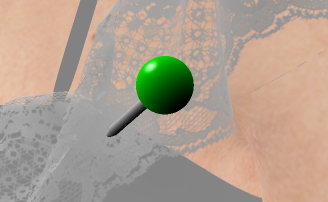
-
Click, hold and drag to move the pin.
-
Release the mouse to fix the new position of the pin.
 Note:
Note:
-
Moving a pin is not possible while viewing all pins. Turn it off to be able to move the pin.
-
Hold Ctrl, to navigate and zoom while moving the pin
 See also:
See also: