How to Move Between Companies
It is possible that multiple companies will add you as a member in their company's space in O/Cloud.
You will be able to use the same account to view the content of different companies, and using the Left Navigation Panel of the application you will be able to navigate between these companies.
When expanding the Left Navigation Panel you will see it is divided into 2 sections:
Organizations
In this section you will find the companies that have added you as a member to their space, click on a company name to view the content that was shared with you in this company.
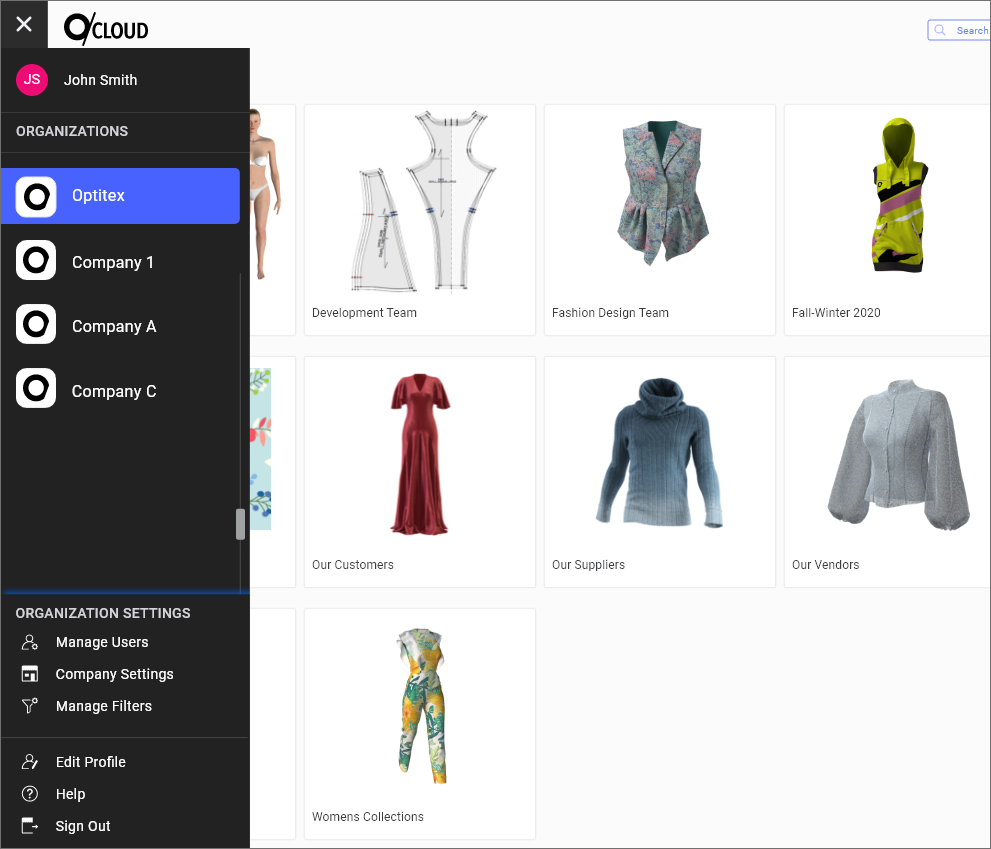
At any point you can see the company you selected at the top left part of the screen-
The company logo will be displayed on the Left Panel when it is closed, and the company name will be displayed below the O/Cloud logo
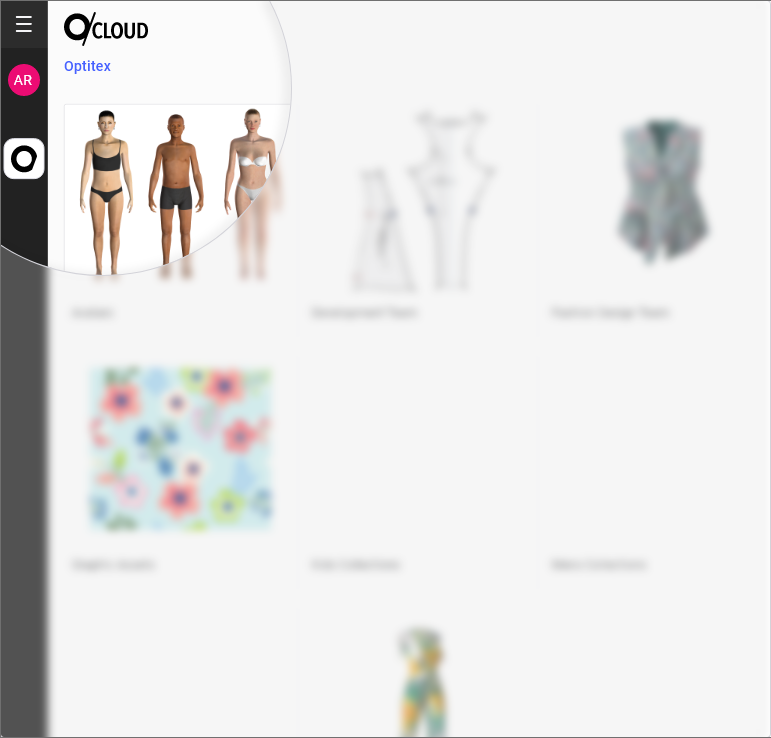
Settings
In this section you will have access to different sections of the application like Edit Profile, as well as link to O/Cloud Help and the Sign Out option.
The sections you see depend on the Permissions level that were given to you by the Company Administrator user.
Related Topics: