How to Edit a Workspace
You can edit different properties of a Workspace using the Edit Workspace dialog, you should have appropriate permissions to be able to edit a Workspace. Read more about How Permissions Work.
To open the Edit Workspace dialog, select a Workspace and click on it using the right mouse button.
Select Edit from the list.
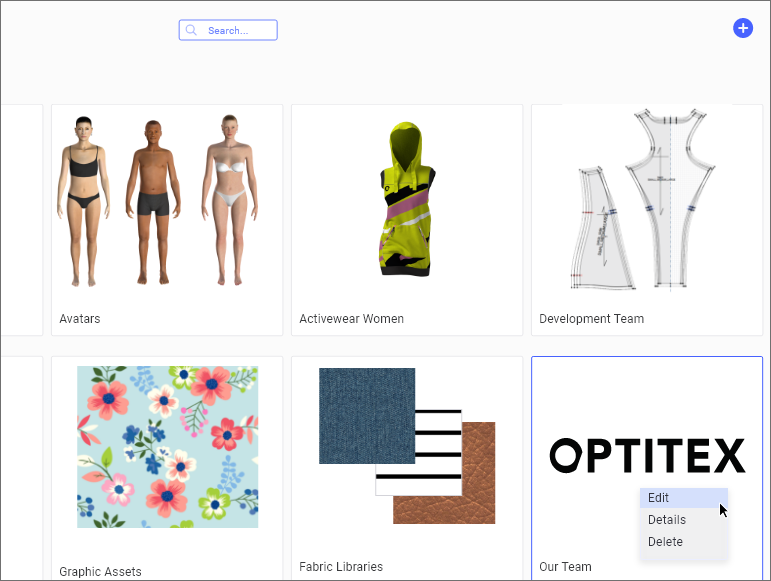
The Edit Workspace dialog will open, and will allow you to edit the Workspace name, description and thumbnail.
To finish editing click on Save button
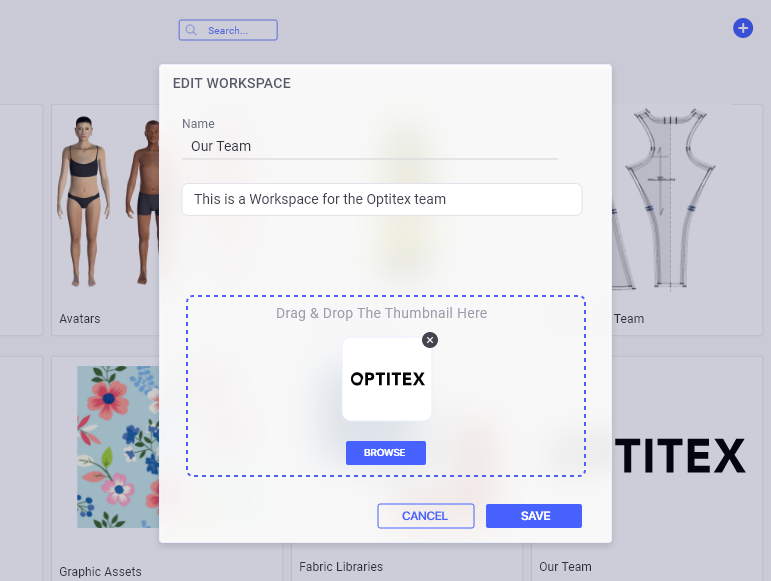
Related Topics: