How to Edit 360 View
You can edit different properties of a folder using the Edit 360 View dialog, you should have appropriate permissions to be able to edit a 360 View. Read more about How Permissions Work.
Using the Edit 360 View dialog you will be able to do the following actions:
1. Rename
2. Replace Images
3. Update Filters
To open the Edit 360 View dialog, select 360 View in the folder and click on it using the right mouse button.
Select Edit from the list.
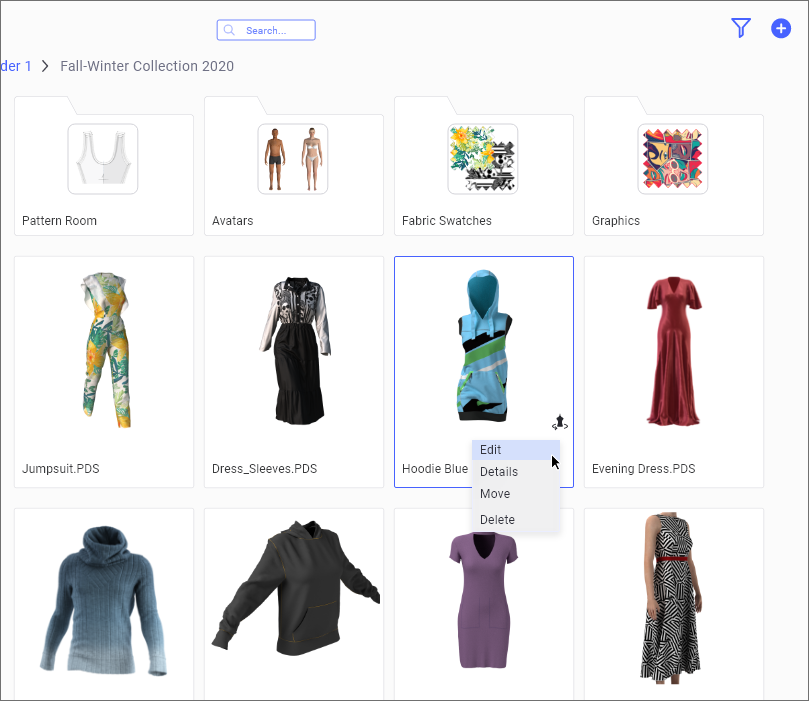
The Edit 360 View dialog will open, and will allow you to edit the 360 View name, add more images or update filters.
To finish editing click on Save button
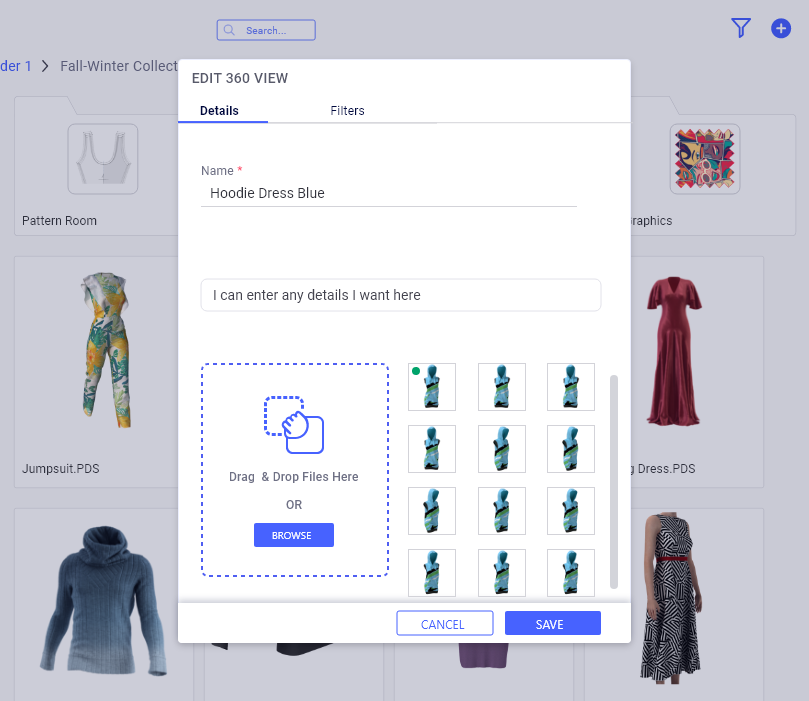
Related Topics: