Comments in Side by Side view
When you view GLB files Side by side, you can add comments to all (up to 6 concurrent files) viewed files at once, or to any of them separately.
Comments added to all files will be also attached to each specific file.
The Side by Side View comments can also be downloaded in Excel format.
Adding comments in Side by Side View:
-
Open 2 or more GLB files side by side
-
On the right panel select the Comments tab:
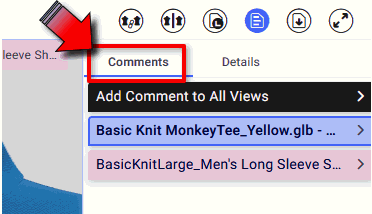
-
To add a comment to all files, click the arrow on the right of the Add Comment to All Views bar. The comment box opens:
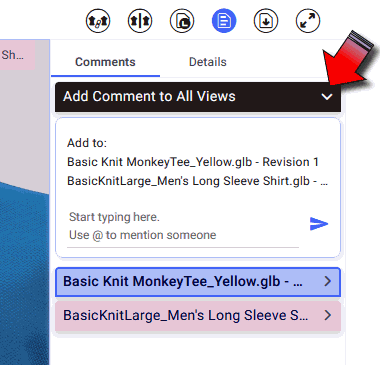
-
Type your comment and click the send icon.

-
The comment is applied and saved for all files in the common view.
-
To comment only on a specific file in the side by side view, click the arrow to the right of the file name bar.
-
The comments for specific file will be expanded and you can add another comment:
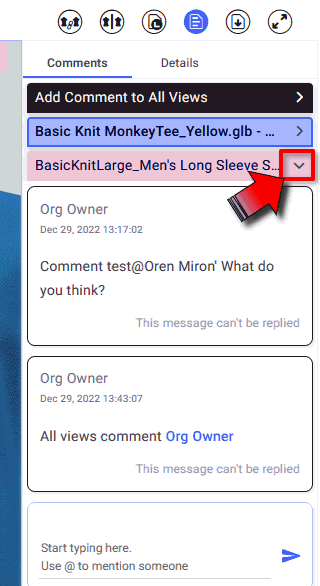
 Note: you can download
the comments if needed.
Note: you can download
the comments if needed.
 See
also:
See
also: