Buffer Straightening
You can use the Buffer Straightening tool when you want to close a corner, for example if you want to manually cut the area later.
The result is an a buffer area that is laying between the straight line designated and the piece.
This tool can be used on a piece without buffer, or on top of existing buffer.
Icon & Location
To use the Buffer Straightening tool
-
Open a Marker file.
-
Go to the Piece Tools toolbar and click
 ()Buffer Straightening.
()Buffer Straightening.
The mouse cursor changes to:
-
On the required piece, click the first point and drag towards the end point (clockwise).
-
on the end point, click to finish the action.
The new buffer section is applied.
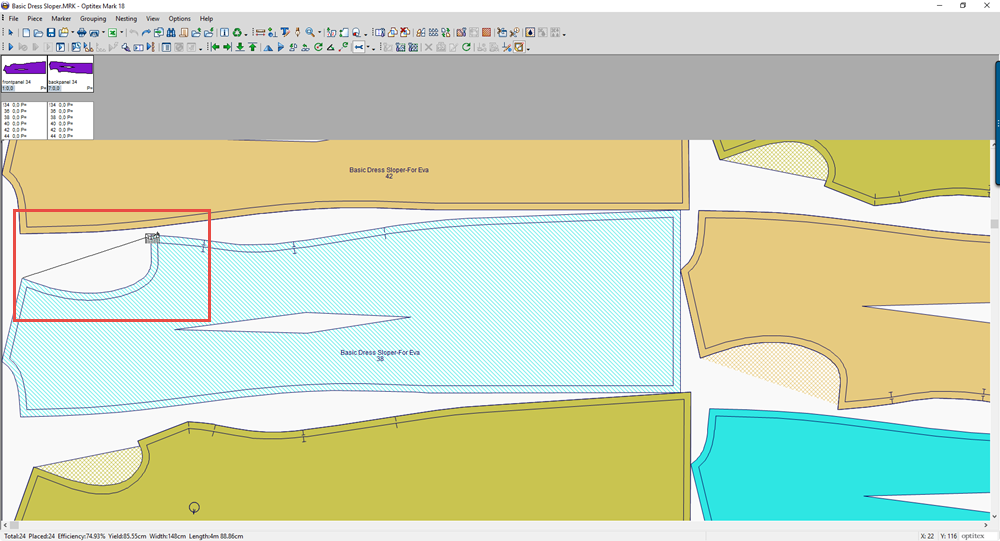
 See also:
See also: