Bar Codes on Pieces
You can display Bar Codes on Pieces.
The Bar codes can be plotted.
To Display Bar Codes on Pieces:
-
Select a Piece.
-
Open Piece Info
The Piece Properties panel opens.
-
Under Task, in Task Pieces, Select All Sizes.
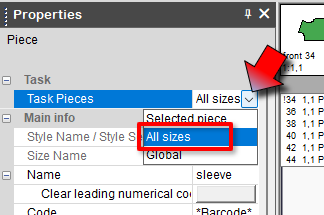
-
Under Main Info, In Code, enter the required text between asterisks:
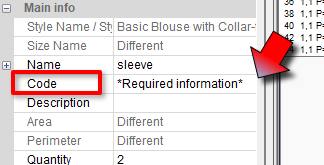
-
In Piece display Attributes (F10), on the Pieces tab, under Descriptions for Plotting, Make sure to select Piece Code:
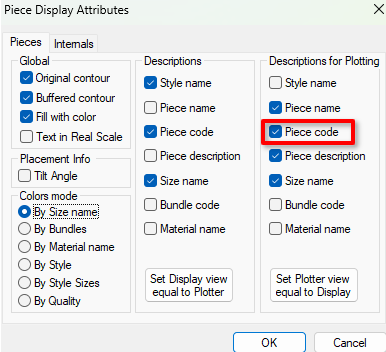
The text now appears as Bar code on the piece:
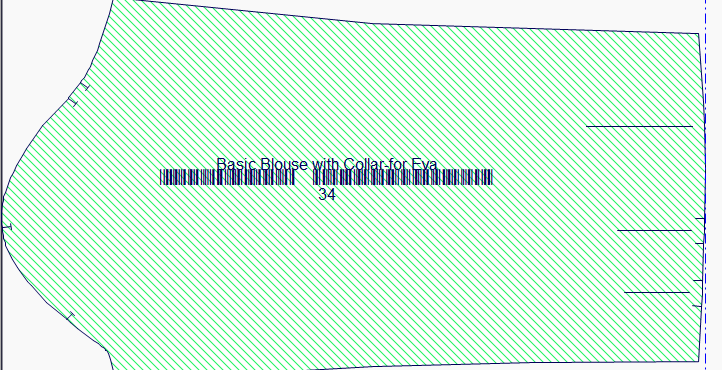
 Note:
Note:
-
The same process can be done and viewed in PDS
-
The appropriate font should be used for Bar Codes (By default no action needed)
![]() Important Underscore ( _ ) is not supported for Bar Code!
Important Underscore ( _ ) is not supported for Bar Code!
 See also: Bar Code Options
See also: Bar Code Options