Auto Save Of Markers
Location
Menu: Nesting> Auto Save Of Markers
You can use Auto Save of Markers when you want to divide
one order into several markers. This may be needed, for example when the
fabric can only be spread up to a certain point due to shading, when the spreading table is too short, or the fabric comes as sheet, etc..
In such scenarios, when the auto nested marker defined space becomes full, then additional markers are created.
The marker space is defined in the Marker
Definitions dialog. The new markers will be given the same of the initial file name, with an addition of a serial number and a repetition number.
For example, if the filename designated is ABC, all processed markers will be named ABC-1-1, ABC-2-1, ABC-3-1 and so on.
If the suffix show a number greater than 1, it means that the same marker should be duplicated as indicated:
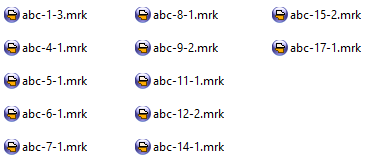
The above shows a series of markers created by Auto Save Of Markers. You can see that Marker number 1 has the suffix 3 which means it has to be duplicated 3 times. This is why the next marker is numbered 4. because numbers 2 & 3 are included as the duplicates of number 1. You can see that some other markers also have a suffix greater than 1. These should also be duplicated as the suffix indicates. The duplicates are calculated automatically by the system. The total of the markers including the duplicates will provide the full quantity of the needed pieces.
 Note:
This is similar to saving current nesting. For more
information, see Save
Current Nesting And Update Quantity.
Note:
This is similar to saving current nesting. For more
information, see Save
Current Nesting And Update Quantity.
 See also: Nesting Menu
See also: Nesting Menu