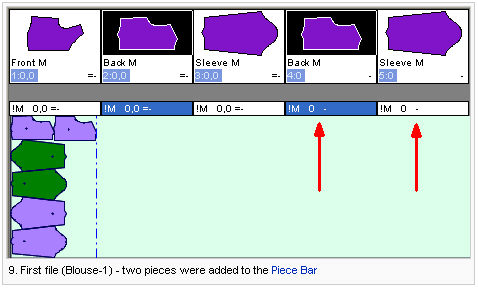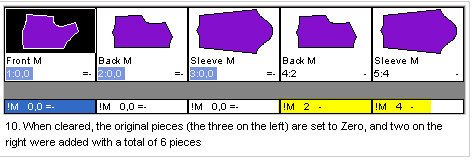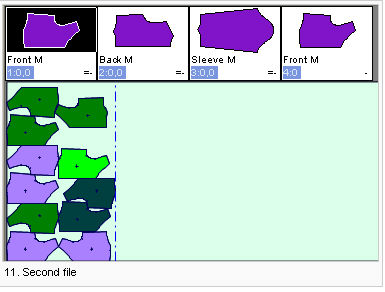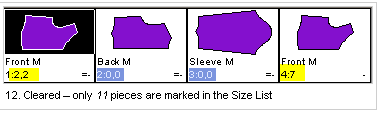Save Current Nesting And Update Quantity
You can use the Save Current Nesting option when you want to divide
a single order into several markers. You should use this option if the
entire order cannot be cut out of one single marker table. For example,
if the spreading table isn't long enough, the fabric is sold in sheets
or the material comes in a specific size, etc.
The marker limit is defined in the Marker Definitions command in the Marker
menu.
Icon & Location
-
Menu: File> Save Current Nesting
To save the current nesting and update quantity:
-
When the first marker is full, click on the ‘Save Current Nesting’ command to save it to a file.
The Save Current Nesting dialog is displayed: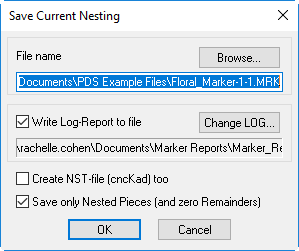
-
Click Browse and select the location where you want to save the file.
-
If you want to send the information to a log file, select the Write Log-Report to File checkbox. The log file is saved in the location that is specified in the field below. If you want to change this location, click Change LOG.
-
Select the Create NST-file (cncKad) too checkbox, if you want to create a standard NST file, which can be driven by different cutting and plotting machines.
-
Select the Save only Nested Pieces (and zero Remainders) checkbox, if you want the pieces that were nested to be deducted from the original order.
If the original order is 10 Bundles. The Marker definition will be as follows: -
Width = 150cm
-
Length = 100cm
-
Plies = Single
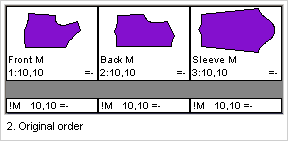
After nesting, eight new files were created: -
Blouse-1 (first)
-
Blouse-2 (second)
-
Blouse-8 (last)
Disabled:

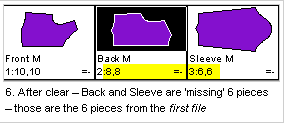
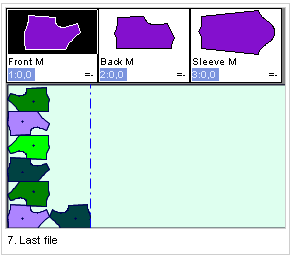
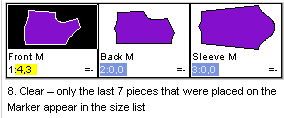
Enabled: